
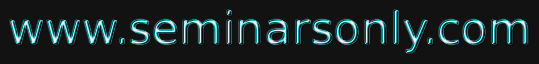


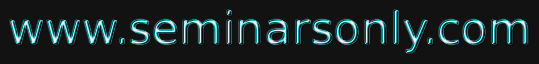

Published on Jan 09, 2026
This paper presents the design, implementation, and evaluation of an interactive tabletop system that supports co-located meeting capture and asynchronous search and review of past meetings. The goal of the project is to evaluate the design of a conference table that augments the everyday work patterns of small collaborative groups by incorporating an integrated annotation system.
We present a holistic design that values hardware ergonomics, supports heterogeneous input modalities, generates a memory of all user interactions, and provides access to historical data on and off the table. We present a user evaluation that assesses the usefulness of the input modalities and software features, and validates the effectiveness of the MemTable system as a tool for assisting memory recall.
MemTable began with a simple proposition: What if the environment we work in was capable of having a memory? Vannevar Bush’s design for the Memex or “memory extender” in 1945 presented the notion of personal histories shared with others through a memory desk. As computational hardware has evolved, our computers and laptops have enabled us to save extensive personal histories, but have not supported the creation of a distributed group memory on large a multi-user surface. Evaluative studies show that episodic recall decreases dramatically over time in small groups. Cognitive scientists postulate that memories are triggered by means of retrieval cues and that the most effective cues are those stored in context with the experience being remembered.
The primary function of the MemTable is to encapsulate the content of small group discussions while they are happening, and organize this content for searching and browsing at subsequent times. The system supports colocated meeting capture with digital and physical tools: keyboards, image capture, paper-based note taking, audio recording, drawing on screen, and laptop screen sharing. It utilizes the potential of a large multi-touch surface to allow workgroups of 4 to 6 people to simultaneously capture, discuss, and recall information relevant to their discussions. An extensive number of tabletop systems have been developed in research labs that demonstrate the utility of bridging physical and digital boundaries for co-located collaborative work.
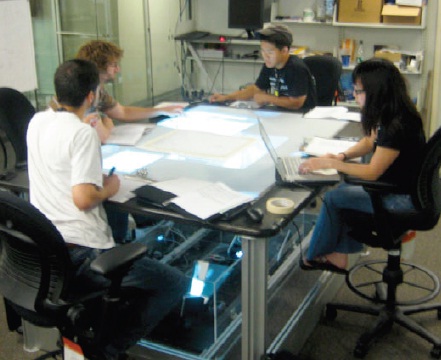
These systems present novel interaction techniques, but do not extend the scope of their development to incorporate memory augmentation with the design principles and infrastructure required for extended use in small groups [31]. Our research suggests that an integrated meeting capture environment is a meaningful context for utilizing technologies that support simultaneous physical inputs. In order to support historical capture and review MemTable contributes several novel elements: adaptable menus that link content to each individual, an extensive tagging system, on and off the table review applications, and unique archiving strategies for each input modality. Overall we emphasize an integrated design approach to support extended use. We consider critical ergonomic elements of the hardware, user interface design for seamless archiving, and integrating the history with existing collaborative tools. We describe the hardware and software design and present an analysis of twenty-four user evaluations and conclude with observations for researchers developing collaborative applications with recall functionality.
Based on prior research, system guidelines for tabletop displays, and our observations from previous groupware development, we set the following design goals for the MemTable project:
1. Support heterogeneous types of input during group meetings for different contexts and user styles.
2. Protect the privacy of users by only recording explicit actions.
3. Design the interface to be efficient and consistent as possible, with a minimal number of steps to input and recall information from the system.
4. Support the coexistence of physical and digital content as much as possible.
5. Record the context of events: who, what, and when something is created and modified for subsequent recall.
6. Prioritize the ergonomic, spatial, and social aspects of the hardware design over technical features.
7. Integrate the content generated at the table with existing personalized software accessible offline.
We began by documenting observations of how people use space in our work environment, which consists of 30 small workgroups with differing tools and styles (Figure 2).
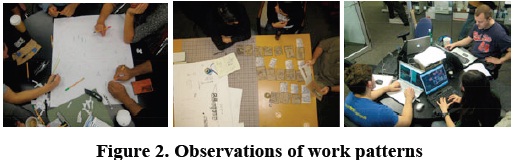
We noted that: (a) people use the larger tables as the primary places for meetings and discussion, (b) physical artifacts are almost always included in meetings and are often a primary means of communicating (c) people typically utilize the edges of tables more than the center (d) the use of personal laptops is ubiquitous throughout the workplace (e) the role of the scribe is usually not assigned. Personal note taking is expected of each individual involved in the meeting.
The need for a more comfortable table to work at on a daily basis, a larger more collaborative space for groups of 4-8 people, and open hardware that can be modified mandated that we build our own physical platform. Although we had access to platforms like Microsoft Surface, we found that the physical form factor did not accommodate multiple people and artifacts at the same time. To address ergonomic concerns we consulted with experts at Steelcase Design in Michigan and obtained components from their design firm. Our final design added the following (Figure 4) improvements:
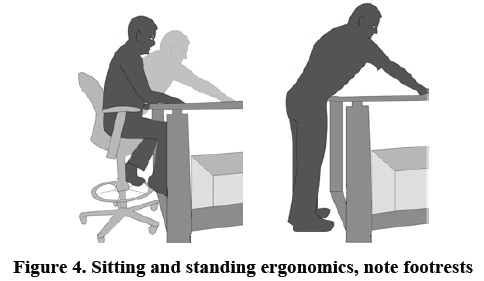
a) Adjustable chairs and table designed for each other,
b) an eight inch footrest to support feet,
c) centering the sensing and projecting equipment so users can put their legs underneath the table,
d) an eight inch border around the table to support laptops and other objects,
e) a height of forty inches which is optimal for reaching to the center of the table when sitting or standing.
A key difference between the MemTable layout and other surface computing systems is that all the components for sensing (the cameras, projectors, and mirrors) are housed in the middle of the table and calibrated to not conflict with the legs of the users. This was accomplished by installing a clear acrylic housing around the projection area, and adding a border around the surface to accommodate the projectors underneath. Placing the mirrors in the center of the unit and inverting the display calibration the images from both projects results in a screen resolution of 1024 x 1536 which can be treated as a single display.A material called EndLighten [5] illuminates the multitouch surface, with surface mount IR Leds in a clear rubber housing.
We used aluminum channeling to reduce heat and focus the light. When used in combination with .04 mm Vellum, the surface is lit diffusely and can be used to track fingers, objects, pens, and fiducial markers. We found that this arrangement was robust and has natural ventilation. This eliminated the need for additional fans, and enhanced the auditory recording capabilities of the table. The centered sensing and projection works well when combined with chairs, footrest, a workbench height, and an eight-inch border. Our intention is to demonstrate initial guidelines for an appropriate table that meets industry ergonomic standards. It is likely that in the next five years these displays will not require projectors or cameras because the sensing will be embedded in a large LCD. On a scale from 1 to 7 from uncomfortable to comfortable users in our evaluation rated comfort at 6.1 with a STD of 1.2. From 1 to 7 between not enough screen space and adequate screen space users averaged 5.3 with an STD of 1.3.
The input modalities supported by our system are intended to accommodate heterogeneous styles of collaboration. The system supports simultaneous drawing, audio annotation, text entry, image capture, and screen capture. All inputs generate an input element with pinning (stays in one place), locking (locks editing), and tagging (adds keywords) options. Items can be scaled, rotated, and thrown across the table to other users with bi-manual gestures supported in standard surface computing applications.
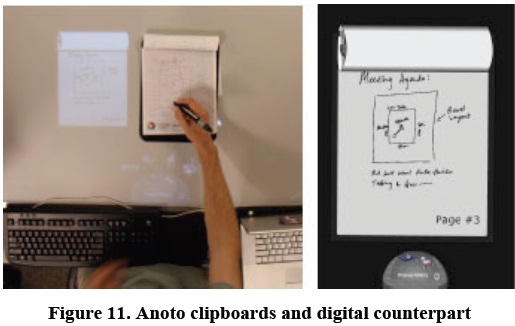
Three clipboards and three Anoto Pens are provided for users to draw and take notes during a meeting. The notepads are printed with a unique set of IR reflective dots that allows them to be synched in real-time with a digital counterpart (Figure 11). Each pad has three unique pages with color and brush selection at the bottom of the page. As users take notes they are recorded in the history of the system. The Anoto system refreshes at 70 hertz and records with an accuracy of 360 dpi. This outperformed all other drawing technologies we tested.
Four wireless keyboards are placed around the exterior of the table. They are color-coded (red, yellow, blue, and green) and connect with separate ids to a USB hub. Users confirm the keyboard they are using by choosing their color from the text input button
As hardware for sensing simultaneous inputs becomes more pervasive and displays approach higher resolutions we will see larger surfaces integrated into our environments that are capable of supporting collaborative work. The significance of these applications will depend on the human factors supported by the platform and how content is saved and integrated for future use. The MemTable provides an initial evaluation of a system that emphasizes the social, ergonomic, and historical aspects of a meeting support system. We argue that for a platform to be adopted and broadly utilized it should incorporate appropriate ergonomic hardware, support heterogeneous physical and digital inputs, and integrate memory storage and recall.
1. Ackerman, M.S.; Halverson, C. Considering an organization's memory. Proceedings of the 1998 ACM conference on Computer supported cooperative work: 39-48, ACM Press New York, NY, USA., (1998)
2. Bush, V. As We may think. Atlantic Monthly 176(1), (1945) 101-108.
3. Buxton, W., Fitzmaurice, G. Balakrishnan, R. & Kurtenbach, G. Large Displays in Automotive Design. IEEE Computer Graphics and Applications, 20(4), (2000) 68-75.
4. Bly, S.A. (1988). A Use of Drawing Surfaces in Different Collaborative Settings. In Proceedings of the ACM Conference on Computer-Supported Cooperative Work CSCW (1988) 250- 256.
5. Cyro: Endlighten https://www.acrylite.net/
| Are you interested in this topic.Then mail to us immediately to get the full report.
email :- contactv2@gmail.com |