
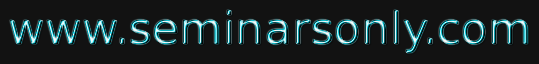


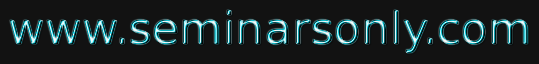

Published on Mar 04, 2023
KSFE Sugama Online Payment : The subscriber can make payments via online using Internet Banking/Debit cards. You can also submit a cheque in any of the KSFE Branch or pay using the POS device available with KSFE agents.
Unlike KSFE's existing traditional chit system, an “online portal” has been exclusively developed for Pravasi Chits. You can visit the KSFE Pravasi Chit web portal or Mobile application and register by providing your basic information. You will receive a username and password you can login using these credentials and complete the process.
It is possible to remit chitty installment amount online through the link provided in our official web site www.ksfe.com.
1. Firstly, you need to register for the unique id for your chitty(if you are not already allotted a unique id) through the link https://ksfe.com/online-payment/
2. A new page will open after clicking the link.
3. In that page first you have to enter your Email ID, Mobile Number and Customer Name. The question arises as to whether there is a mobile number registered with KSFE
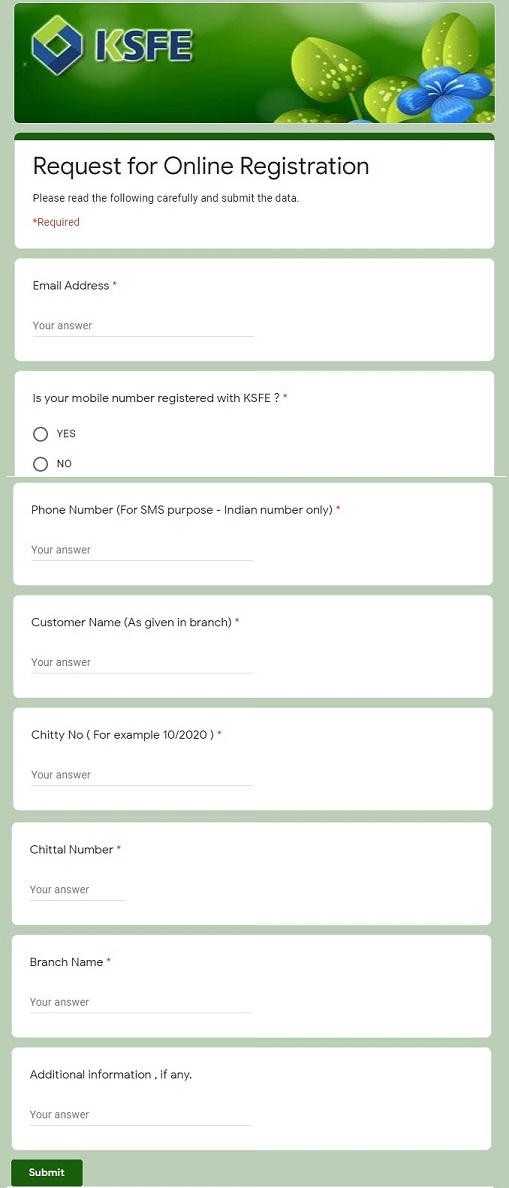
4. After that you have to enter your Chitty No and then the Chittal Number.
5. Next you have to enter the Branch Name and click Submit Button
6. After successfully registering for unique id., you will be intimated the allotted 18 digit unique id for your chitty (for each chitty, there will be a separate id) via sms/email within two days time.
7. After getting this intimation you can start remitting your chitty installments through the link https://ksfeonline.com/home
8. There you can Pay using debit card/internet banking, Bhim ID or UPI.
9. If your chitty or chittal number is not listed on the screen for payment, Contact branch
For further assistance please contact 9446006213 / 9446006217
1. Click on the link https://ksfeonline.com/home
2. Next you have to Enter Your Chitty Details like Branch, Chitty and Chittal Number.
3. Then enter the Captcha Code in the right box.
4. Then click on Search.
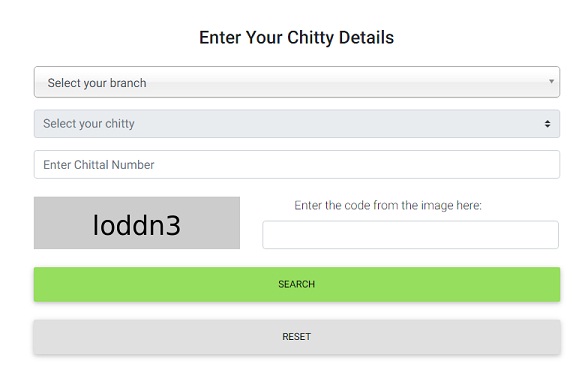
5. In the next page you Chitty details will be shown.
6. There will be due amount in the 4th column and click on Pay.
7. Now you can pay using Debit Card / Online Banking / UPI.
8. Once the payment is completed, the e-receipt can be downloaded and stored by entering the name, date of birth and mobile number.
The amount remitted online will be credited to the chitty concerned by the next working day. (An SMS will be sent to the registered mobile.) Customers wishing to be included/participate in chitty auctions should intimate the same to the branch concerned. The amount displayed is the amount till the due date only. If remittance is made after the due date, the amount may vary. Any amount credited to/debited from the chitty directly in the branch after the data processed date is not reflected in the due amount shown.