
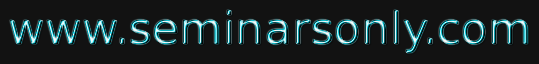


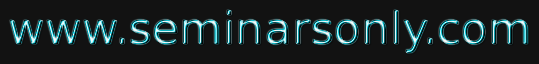

Published on Mar 04, 2023
ECHS Card OTP Not Received : When the Primary Beneficiary approaches the Stn HQ, that he has not received OTP/deleted OTP, then the Stn HQ to request for OTP by entering the registration number. On sending the request it gets into pending OTP request and simultaneously request is visible to Dir and JD(Est) of respective Regional Centres.
Download ECHS Mobile App for Android
Download ECHS Mobile App for IOS
Smart Cards issued upto Apr 2010 were of 16Kb capacity whereas Smart Card issued from May 2010 to May 2015 were of 32Kb capacity.
(i) Affidavit for Dependent (Appendix B) .
(ii) Medical Certificate from Service Specialist (In case of PWD) (Appendix C).
(iii) Birth Certificate / Matriculation certificate (In case of dependent brother / sister).
(iv) Self attestation proforma (In case of children above 18 years of age excluding children with White Cards) (Appendix D).
(v) On successful filling of Detailed Application, a message will be displayed that Detailed Application filled up successfully proceed for Payment.
The new Smart Cards are Dual interface (contact and contactless) with Fingerprint Biometrics authentication through Aadhaar based system. The new Smart Card will enforce authorised usage as per laid down policies of the ECHS scheme so that misuse and inappropriate usage is prevented. Policies governing the authorization of the ECHS benefits to the members will be enforced through application deployed for the Smart Card.
(a) The physical submission of application for ECHS Smart Card has been done away with.
(b) ECHS beneficiaries can now apply online for Smart Card without visiting Regional Centres.
(c) The payment for Smart Card will also be done through online mode with options using Net Banking, Debit / Credit Card, Wallet Payments.
(d) The information regarding movement of online application till receipt of Smart Card from Station Headquarters will be intimated to beneficiaries through SMS updates.
(e) The new Smart Card is of the capacity of 64 Kb which can store vital information of the beneficiaries including their Medical History, Referral History, Medicine Issue Logs etc.
(f) In the new system, Kiosks are being deployed at ECHS Polyclinics which offers Biometric/Aadhaar/mobile based Authentication of beneficiaries, Selection of option for desired services through touch screen, Printing of Medical Slip/authentication slip and also helps in Queue Management.
(g) In the new system, Identification cum Authentication Terminals (ICAT) are being deployed at HCOs which also offers Biometric/Aadhaar/mobile based Authentication of beneficiaries.
(i) Visit ECHS website http://www.echs.gov.in then click on the tab Online Smart Card Application – Online Application.
(ii) Enter your name, service number along with valid mobile number and e-mail ID (for receiving One Time Password) and new password then click on tab Register.
(iii) Verify your e-mail ID with the OTP received on your mail.
(iv) Verify your mobile number with the OTP received on your mobile.
(v) Registration process is complete after successful mobile OTP verification.
(vi) After successful registration, a message will be displayed that Registration Process successful, proceed for Eligibility Check Process.
One can login any time using registered e-mail ID and password to fill the online ECHS smart card application by clicking Already Registered Click to Login.
(i) You will be directed to a new window for payment for ECHS Smart Cards. Please note that the cost of one Smart Card is Rs. 177/- (inclusive of all taxes) plus transaction charges extra (as applicable). Separate card will be needed for all members.
(ii) Select mode of payment and proceed as directed.
(iii) On successful payment a confirmation SMS is forwarded to the registered mobile number of primary beneficiary along with an Application number.
(iv) A message is displayed Payment successful, Proceed for Temporary Slip Generation.
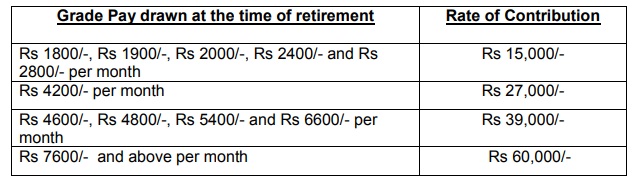
The following order of priority will be followed for issue of new ECHS Smart Cards.
(a) Future Retiree.
(b) Temporary Slip Holders.
(c) 16 Kb Card Holders.
(d) 32 Kb Card Holders.
(e) Any Other Category.
Mentioning of Aadhaar Card number, PAN number, mobile number and e-mail address is mandatory. Mention mobile number accessible to you to receive SMS updates regarding Smart Card. This mobile number will also be utilised for generating SMS alerts for updating on the claim status. This mobile number should be used for all ECHS related transactions.
(i) On receipt of SMS regarding collection of Smart Cards from Station HQs, a mobile number will be provided in the same SMS.
(ii) Forward a SMS from each registered mobile number against card to this number in the format .
(iii) A confirmation SMS will be forwarded to your registered mobile number regarding activation of Smart Card.