
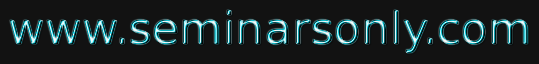


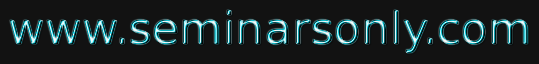

Published on Mar 04, 2023
IHIP Training IDSP Download APK : The Integrated Health Information Platform (IHIP) is a web-enabled near-real-time electronic information system that is embedded with all applicable Government of India's e-Governance standards, Information Technology (IT), data & meta data standards to provide state-of-the-art single operating picture with geospatial information for managing disease outbreaks and related resources.
Key features of Integrated Health Information Platform (IHIP)
In the first phase, Integrated Disease Surveillance Programme (IDSP) module of Integrated Health Information Platform (IHIP) was soft launched in selected districts of 7 States (Karnataka, Andhra Pradesh, Himachal Pradesh, Odisha, Uttar Pradesh, Telangana & Kerala) through Video conferencing by Smt. Preeti Sudan, Secretary (Health & Family Welfare), Govt of India on 26th November 2018 at 11.30 AM at Nirman Bhavan, New Delhi.
• Open web browser in android tablet/smartphone
• Type following URL in the browser’s address bar to download the application file (for production server):
http://idsp.nhp.gov.in/downloadapk
Same application also available at Google Play Store with name of ‘IDSP’
• Once the download is complete open the file to begin the installation. Follow the on-screen instructions to install the application
• If needed provide the permission to ‘install applications from the unknown sources’. After installing the IHIP application one can reset this permission
• Touch the ‘IHIP’ icon on tablet/smartphone screen to open the application
• On the page displayed enter ‘Username’ & ‘Password’, then touch the ‘Login’ button
• After successful verification of login credentials – ‘Facility Information’ page will be displayed
• Now, one can either touch the button ‘Get Started’ to collect the data or can touch the three horizontal lines on left upper corner to go to the other sub menu under ‘IHIP’ menu
• Health worker can enter the following data on IHIP mobile application: o House Number/name & geo-coordinates
▪ Patient data
▪ Death
▪ Sickness
o Event Alert Form
• Health worker will remain logon to the IHIP application until he/she logout
• The IHIP android application works in offline mode. All the entered data is saved locally without need for internet.
• The number of records ‘Saved’ but not synchronized with server with be shown beside the ‘Sync’ button on facility information page
• When internet is available the health worker can synchronize the locally saved data with the IHIP web portal by clicking ‘Sync’ button
• A message ‘Please Wait’ will be displayed & data saved on the device will be synchronized with the IHIP portal
• After successful synchronization the number of records synchronized will be displayed