
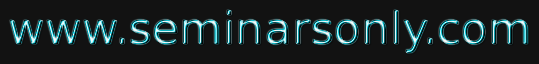


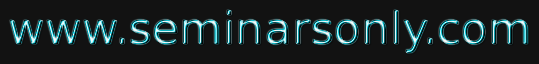

Published on Mar 04, 2023
Fastag Balance Check SBI : https://fastag.onlinesbi.com/ . To reduce vehicular traffic at the toll plazas, the Government of India (GOI) has mandated all toll plazas, pan India, to make toll payments electronic. With this mandate, all vehicles travelling through toll plazas will have to mandatorily pay toll charges using FASTag.
FASTag is a simple to use, reloadable tag which enables automatic deduction of toll charges and lets you pass through the toll plaza without stopping for the cash transaction. FASTag is linked to a prepaid account from which the applicable toll amount is deducted. The tag employs Radio-frequency Identification (RFID) technology and is affixed on the vehicle's windscreen after the tag account is active.
If you are a prepaid FASTag customer and have registered your mobile number with the prepaid wallet of the National Highways Authority of India (NHAI), you can know your balance by giving a missed call to the toll-free number: +91-8884333331. This is available 24x7.
If you have an SBI FASTag account, you can check the FASTag balance by visiting the official SBI FASTag page https://fastag.onlinesbi.com/ . Enter your login details and land on your dedicated page. On your page, you can view the account details and the FASTag balance.
FASTag is a Radio Frequency Identification (RFID) tag that is linked to Prepaid or Savings/Current Account from which toll amount is deducted.
Many people want to know how to get FASTag online. Below is the online process if you apply through the bank:
• Visit the official website of your preferred bank and go to FASTag product page
• Click on "Apply Now"
• You will be redirected to a page where you have to fill the essential details (name, mobile number and upload your ID proof)
• After submission of your details, you will have to pay fees online depending on the vehicle you own
• Post online payment, you are set to receive the copy of FASTag receipt and note down the reference number
• After the bank verifies your details, it will deliver the FASTag to your address.
If you are applying through ICICI Bank, you can also apply through SMS/iMobile app/InstaBIZ app/Pocket app/log in to Internet Banking. The online process is quick and easy. However, if you wish to get FASTag offline, you need to visit NETC - operated toll plazas. Fill the form for FASTag and submit the documents at the Point of Sale (POS) counter.

Remove the adhesive strip and put the tag carefully in the centre of your vehicle’s front windshield (from inside just behind the rear view camera). Once the FASTag has been placed on the windshield, do not take it out as it may destroy the magnetic stripe. Do not use cello tape or other adhesives to the FASTag card
The applicable toll amount will be automatically deducted from your Prepaid Account. To recharge FASTag, log in with your details.
There are several benefits of FASTag:
FASTag is read by the tag reader at the plaza and the toll amount is deducted automatically, when the vehicle approaches the toll plaza. The vehicle with FASTag doesn't need to stop at the toll plaza for the cash transaction
Customer will receive SMS alerts on his/her registered mobile numbers for all the transactions done in his/her tag account
FASTag online recharge can be done through, Credit Card/ Debit Card/ NEFT/ RTGS/ UPI or Internet Banking
Customer doesn't need to worry about carrying cash for the toll payments
Customers can access their statements by logging on the FASTag portal
Customers can avail of applicable monthly pass which is specific to each toll plaza. To avail of the monthly pass online:
• Log in to customer portal at icicibank.com/fastag
• Go to ‘View tag account summary’ page for the vehicle
• Under ‘Vehicle’ tab, select ‘Pass’
To apply for FASTag online, Click here and fill in your details. Your RFID tag will be delivered for free at your doorstep.
If you are applying for a FASTag from ICICI Bank, the following documents are required:
• Vehicle Registration Certificate
• Passport size photo of the vehicle owner
• KYC documents for ID and Address Proof – you can submit Driving Licence, PAN Card or Passport
• Our representative will provide you with an application form, which you need to fill and submit.
• All the required documents for FASTag should be in the name of the owner of the vehicle. If the car owner is not present at the time of application, the driver will need to submit his/her photo ID proof.
Once the amount on FASTag is exhausted, you can easily recharge it just like your mobile phone recharge services online. Now that you know how to get FASTag online and offline, it's time you apply for one and avoid the stress of time-consuming cash transactions at toll plazas.
As a user of the solution, you can check FASTag balance through different modes like online, SMS, mobile application and Customer Care helpline:
You have access to FASTag through 13 banks (agency to mention the source here)– where you can apply for a FASTag, recharge and check balance. Here's how you can check the balance on the website:
Once you register for the FASTag service, you will get an SMS update every time the toll amount gets deducted. Along with the deduction amount, you will also be informed about your FASTag Account balance, notifications on low balance, toll payments, recharge confirmations, among others.
To view FASTag balance through Customer Care helpline, you can simply give a missed call to a toll-free number <+91-8884333331> (this is not ICICI Bank number). The mobile number should be registered with the prepaid wallet of the National Highways Authority of India (NHAI).