
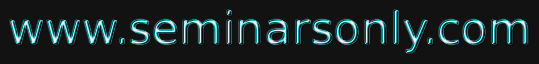


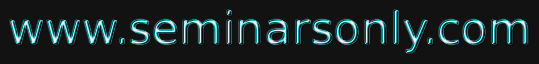

Published on Feb 14, 2025
Zenoss (Zenoss Core) is an open source application, server and network management platform based on the Zope application server. Released under the GNU General Public License (GPL) version 2, Zenoss Core provides a web interface that allows system administrators to monitor availability, inventory/configuration, performance and events.
Development of Zenoss Core began in 2002 and in August 2005 the corporate patron of the project Zenoss, Inc. was founded. Zenoss, Inc. sponsors the development of Zenoss Core and sells an enterprise version based on the core version. The Zenoss system provides full stack coverage of networks, servers, applications, services, and virtualization.Functionally, it provides complete operational awareness by combining discover and inventory, availability and performancemonitoring, event management, and reporting
A small number of accessories methods exist to support network and network device management. Access methods include the SNMP, command-line interface (CLIs), custom XML, CMIP, Windows Management Instrumentation (WMI), Transaction Language 1, CORBA, NETCONF, and the Java Management Extensions (JMX).Schemas include the WBEM, the Common Information Model, and MTOSI amongst others.
Medical Service Providers provide a niche marketing utility for managed service providers; as HIPAA legislation consistently increases demands for knowledgeable providers. Medical Service Providers are liable for the protection of their clients confidential information, including in an electronic realm. This liability creates a significant need for managed service providers who can provide secure infrastructure for transportation of medical data
Zenoss Core is a capable open source monitoring solution at no cost. There is Zenoss Enterprise Edition available at a price with more features, including WMI performance monitoring. Before Zenoss, WMI is used to monitor Windows servers and desktops for quite a while, but the challenge for WMI has always been finding a good interface to create reports, graphs, monitor, alert on thresholds, etc. Users used their own scripts combined with tools such as Cacti, Nagios, and even their own web interfaces to manage WMI data. But in zenoss core it come around, creating a ZenPack for Zenoss Core to monitor several key performance counters from Windows servers such as CPU utilization and queue, memory paging and usage, disk IOPS and queue length, terminal sessions and more.
These monitors are completely agentless, unlike many other methods. The challenge with WMI is most stats are not provided as simple SNMP-type counters or gauges, but have to be calculated using two or more properties and often factor in the previous interval’s values. The result is a very accurate number, regardless of the time interval between queries. This is why most WMI monitoring scripts you’ll find only provide limited performance statistics.
Zenoss Core combines original programming and several open source projects to integrate data storage and data collection processes with a web-based user interface.
Zenoss Core is built upon the following open source technologies:
• Zope Application server: An object-oriented web server written in Python.
• Python Extensible programming language.
• Net-SNMP: Monitoring protocol that collects systems status information.
• RRDtool: Graph and log time series data.
• MySQL: A popular open source database.
• Twisted: An event-driven networking engine written in Python
Zenoss Core provides the following capabilities:
• Monitoring availability of network devices using SNMP, SSH, WMI
• Monitoring of network services (HTTP, POP3, NNTP, SNMP, FTP)
• Monitoring of host resources (processor, disk usage) on most network operating systems.
• Time-series performance monitoring of devices
• Extended Microsoft Windows monitoring via Windows Management Instrumentation using SAMBA and Zenoss open source extensions
• Event management tools to annotate system alerts
• Automatically discovers network resources and changes in network configuration
• Alerting system provides notifications based on rule sets and on-call calendars
• Supports Nagios plug-in format
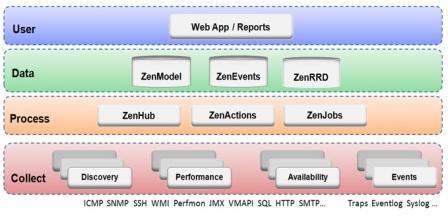
Zenoss tables are stored in MYSQL database. There exists two tables. STATUS table for active events and HISTORY table for closed events.Authorised users can Acknowledge and / or Close events. Displayed fields can be controlled Sort events by clicking on column header.Can also configure event consoles for specific users limiting what is seen, by device, device class, event, Location, System, Group, ....Access to events from many parts of Zenoss with automatic filters applied; such as by device, by event type, by device type, by System.Events are colour-coded by severity: That will be based on the below given table
Zenoss Core’s faultless and quick discovery of all our devices, servers, clients, operating systems, applications and running processes was a delight to behold. On an ongoing basis and on a schedule we set, its discovery process automatically detected and logged changes to our network, including server configuration changes – a feature that even most commercial products lack.
The related discovery-change reports showed helpful historical node, subnet or entire network-level inventory detail. Moreover, a Zenoss Core threshold monitors these changes and can issue an alert when the network configuration changes. However, Zenoss Core doesn’t support as many diverse devices as HPOpenView or Argent Extended Technologies, nor does it monitor Microsoft Exchange or SQL Server as closely as a commercial tool does
• https://www.zenoss.com/community/docs
• https://forums.zenoss.com/
• https://www.zenoss.com/community/
• “Zenoss Core Network and System Monitoring” by Michael Badger from PACKT
| Are you interested in this topic.Then mail to us immediately to get the full report.
email :- contactv2@gmail.com |