
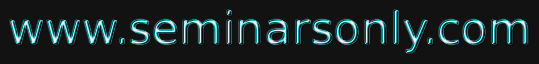


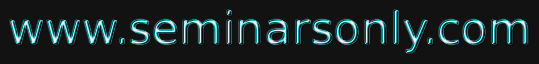

Published on Apr 02, 2024
Chrome is the web browser used for browsing the internet in any computer. In the late 1990’s when the browsers were designed they were computed for using the internet which was slow in that period. So some of the members at GOOGLE thought in the 2000’s have to design a browser which could make internet computing faster as per the present day speeds in the internet.
So they designed a browser called the GOOGLE CHROME. This was the current day’s fastest browser. In the later on stages the developer’s at Google wished to convert it to the operating system & the practical implementation lead to the discovery of chrome laptops which consisted of the Chrome Browser as the Operating system. The major thought behind developing this operating system is to reduce the time consumed when the power button is turned on by the user and facilitating the easiest way of computing which is done in the present day computers.
The Google Chrome OS is one of the latest and advanced operating system which was especially designed for Browser experience on your system, that's why this operating system is called as a web browser operating system. Now you don't need to install any type of application for Google Chrome which is used for web services and usage. So surely you don't require installing any of required applications or managing updates and don't need to take back up your data also in your system. In Google chrome OS. Your data will be stored in the cloud so you don't need to worry about antivirus services or software for your system or laptop. The Google Chrome OS is called as a Linux-based open source OS which was centered on Google Chrome browser. So if you are always using internet then the Chrome OS is perfectly good for you.
With Google Chrome, you are able to download anything in your system by easy and simple method and also you can save your all files and data by the use of Chrome browser. The all upcoming Chrome OS notebook or laptops are going to be released from Acer and Samsung. This laptop has simple cost compare to other laptop or systems. This laptop can easily load with Google Chrome in fraction of seconds which do not have hard disk with it. Google Chrome OS need only 16 GB for storage which is built in with non-volatile flash memory. The cost of chrome OS laptops cost has approximately $300 to $400.

In March 2010, Google software security engineer Will Drewry discussed Chrome OS security. Drewry described Chrome OS as a "hardened" operating system featuring auto-updating & “Sandbox” features that will reduce malware exposure. He said that Chrome OS net books will be shipped with Trusted Platform Service and include both a "trusted boot path" and a physical switch under the battery compartment that actuates a developer mode. That mode drops some specialized security functions but increases developer flexibility. Drewry also emphasized that the open source nature of the operating system will contribute greatly to its security by allowing constant developer feedback.
The concept of sandbox is that if the user opens a site or an application that contains virus then the virus content will not be spread into other part of the system or the Operating system as it happens in the windows operating system. In windows if the file containing virus is run or executed by the user then the virus content will spread into the entire memory of the hard disk and spoils the functioning of the computer. So in order to prevent these phenomena that may damage the PC the concept of SANDBOX is introduced. The total documents, photos all can be stored in the cloud with the use of picassa web albums and Google docs.
These can be shared with respective friends by adding there email id to the share list or else can be set to private for the use of them only by us. where ever we need access to our files or photos we can just login using the Gmail id and can have the access of data. So even if we lose our net book our data will be very safe in the server. This facility will help in the prevention of data theft. When we use the normal windows operating system we will be having the risk of data loss if it crashes or if it is lost the personal data or other will be accessed by some other user. So the use of notebooks will prevent this and keep the data safe in the server. Hacking of our personal data from the GOOGLE server is definitely impossible for any expert hacker. Sandbox is hardware backed security.
When the user opens more than 2 windows or tabs in the browser the chrome operating system treats them as 3 separate windows which will be as below. So even when multiple windows are opened they are all provided with equal security.
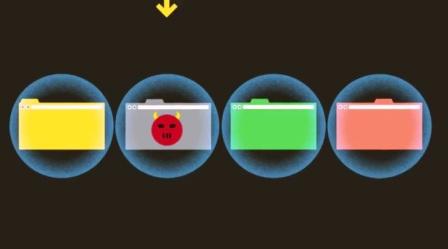
In this the virus will be immuned and will not be allowed to move into the other tab. The tab containing the virus is contained within the tab and then the tab is closed to remove the virus. So, it will be very good to prevent loss of data or crash of the computer when we use the chrome laptops.
No more missed emails. Get the web everywhere. With built-in Wi-Fi and 3G, Chrome books make it easy to get connected anytime and anywhere.* 3G models come with flexible internet plans, including a free introductory mobile plan, so you can keep working on the go. Coupled with long battery life, Chrome books enable you to be truly mobile - even without a place to stop and plug in. Chrome books also have Print built in, allowing you to print to any cloud-connected printer from anywhere.
All-day battery life means that you can connect anywhere and never miss a beat on the web. In the 1990’s the connection of internet needed many devices and wires that need to be always connected at a place and then the access of internet is made possible. But now the technology has been improved in such a way that we can access the internet any where anytime with the use of Wi-Fi enabled zones the new 3G networks. In the most developed countries like Japan, America there will be many Wi-Fi zones and the 3G services which will be in very lane of the road we walk.

It takes time for INDIA to reach that stage. So using these net books with a good internet connection will be useful for having the access at Home, Office, Flight journey, Cafes and almost everywhere. Even if the network connection is lost or interrupted the user need not worry about the unsaved file. Because the data or the document on which the user is working will be instantly saved to the server memory for every 3secs.So this will create the backup copy ready for the user to continue where he stopped his work. This auto saving feature in the chrome laptops is a very good advantage to all the users.
There's a connections drop-down menu on the top right corner, which allows you to turn Wi-Fi on and off, switch networks, or turn on your 3G. To the right of that is a simple battery life indicator, and, unfortunately, right now there's no way to control some power saving features, like the automatic screen timeout. You need an internet connection for the very first setup and login, but you can login to an existing user while the device is offline.
Google cloud print is Google's proposed solution to help any application on any device to print on any printer. While the cloud provides virtually any connected device with information access, the task of "developing and maintaining print subsystems for every combination of hardware and operating system – from desktops to net books to mobile devices – simply isn't feasible." However, the cloud service would entail installing a piece of software, called a Proxy, as part of Chrome OS. The proxy would register the printer with the service, manage the print jobs, provide the printer driver functionality, and give status alerts for each job.
Google Cloud Print works with all printers, but for the best printing experience we recommend that you use a cloud ready printer. You can connect a printer to your Google Cloud Print account. Google Cloud Print is a Google service to allow any application (web, desktop, Mobile) on any device in the network cloud to print to any printer – without Google having to create and maintain printing subsystems for all the hardware combinations of client devices and printers, and without the users having to install drivers to the client.
Google Cloud Print integrates with the mobile versions of Gmail and Google Docs, allowing users to print emails and documents from their mobile devices Google Cloud Print is listed as a printer option in the Print Preview page of Google's web browser, Google chrome, in Chrome 16 and higher. "Legacy" printers (those without cloud printing capabilities) are supported through a "Cloud Print Connector" integrated with Google Chrome (9 and higher). Google introduced Cloud Print in April 2010, as a future solution for printing from Google chrome OS. Then they made the design document and a preliminary version of the source code available.
Applications can print through a web-based, common print dialog (web UI) or an API. The service then forward the job to the printer registered prior to the service. A new kind of printer will be able to directly connect to Google Cloud Print; current printers will have to connect through a Proxy server. Google Cloud Print reached beta stage on 25 January 2011. As current printers cannot accept input from a cloud service, Google chrome 9 contained a "Cloud Print Connector" – the user will only be able to use Cloud Print while the connector is running. Printing through Google Cloud Print from any instance of Google Chrome was enabled in Google Chrome 16.As Google invented cloud print APPLE Company invented AIR Print which is used in APPLE products.
Finally these laptops have wide range of features which will make the use of internet very much interesting for the mankind. For the best way of experiencing the joy with the chrome books we need INTERNET.
No Internet? No joy. No Internet connection, then you cannot have access to do cloud-bound work—particularly using Google Chrome OS—you must be able to connect to the Net.
Slow Internet? Only a little joy. Doing even basic web surfing is a frustrating bit of business with a slow Internet connection, but trying to actually do some work in the slow lane? Cloud computing requires a fast connection, period.
Need more space? It’ll cost you. You need a Google account to use Google Chrome OS, and the default account comes with 1 GB of storage for Google Docs. (Gmail offers 7 GB for messages, while Picasa Web Albums offers 1 GB for photos.) That’s not much, and if you want more you have to buy it. For example, an extra 20 GB goes for $5 a year.
In the current generation of using computers INTERNET has become a compulsory add-on. So the people of our country have to learn many things which can be found on the internet. When the people are well educated and learn something good it will help in the development of our country as the very well developed countries. Awareness has to be created in the students to know about the future gadgets and the background process that takes place for the successful working of them. So for this improvement INTERNET connection is very much essential.
| Are you interested in this topic.Then mail to us immediately to get the full report.
email :- contactv2@gmail.com |