
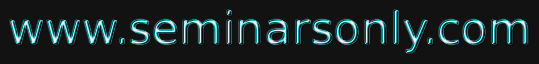


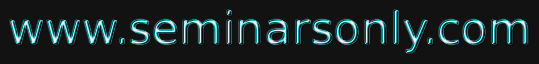

Published on Jan 09, 2026
The origins of VoiceXML began in 1995 as an XML-based dialog design language intended to simplify the speech recognition application development process within an AT&T project called Phone Markup Language (PML). As AT&T reorganized, teams at AT&T, Lucent and Motorola continued working on their own PML-like languages.
In 1998, W3C hosted a conference on voice browsers. By this time, AT&T and Lucent had different variants of their original PML, while Motorola had developed VoxML, and IBM was developing its own SpeechML. Many other attendees at the conference were also developing similar languages for dialog design; for example, such as HP's TalkML and PipeBeach's VoiceHTML.
The VoiceXML Forum was then formed by AT&T, IBM, Lucent, and Motorola to pool their efforts. The mission of the VoiceXML Forum was to define a standard dialog design language that developers could use to build conversational applications. They chose XML as the basis for this effort because it was clear to them that this was the direction technology was going.
In 2000, the VoiceXML Forum released VoiceXML 1.0 to the public. Shortly thereafter, VoiceXML 1.0 was submitted to the W3C as the basis for the creation of a new international standard. VoiceXML 2.0 is the result of this work based on input from W3C Member companies, other W3C Working Groups, and the public.
VoiceXML is designed for creating audio dialogs that feature synthesized speech, digitized audio, recognition of spoken and DTMF key input, recording of spoken input, telephony, and mixed initiative conversations. Its major goal is to bring the advantages of Web-based development and content delivery to interactive voice response applications.
Here are two short examples of VoiceXML. The first is the venerable "Hello World":
<?xml version="1.0" encoding="UTF-8"?>
<vxml xmlns="https://www.w3.org/2001/vxml"
xmlns:xsi="https://www.w3.org/2001/XMLSchema-instance"
xsi:schemaLocation="https://www.w3.org/2001/vxml
https://www.w3.org/TR/voicexml20/vxml.xsd"
version="2.0">
<form>
<block>Hello World!</block>
</form>
</vxml>
The top-level element is <vxml>, which is mainly a container for dialogs. There are two types of dialogs: forms and menus. Forms present information and gather input; menus offer choices of what to do next. This example has a single form, which contains a block that synthesizes and presents "Hello World!" to the user. Since the form does not specify a successor dialog, the conversation ends.
Our second example asks the user for a choice of drink and then submits it to a server script:
<?xml version="1.0" encoding="UTF-8"?>
<vxml xmlns="https://www.w3.org/2001/vxml"
xmlns:xsi="https://www.w3.org/2001/XMLSchema-instance"
xsi:schemaLocation="https://www.w3.org/2001/vxml
https://www.w3.org/TR/voicexml20/vxml.xsd"
version="2.0">
<form>
<field name="drink">
<prompt>Would you like coffee, tea, milk, or nothing?</prompt>
<grammar src="drink.grxml" type="application/srgs+xml"/>
</field>
<block>
<submit next="https://www.drink.example.com/drink2.asp"/>
</block>
</form>
</vxml>
A field is an input field. The user must provide a value for the field before proceeding to the next element in the form. A sample interaction is:
C (computer): Would you like coffee, tea, milk, or nothing?
H (human): Orange juice.
C: I did not understand what you said. (a platform-specific default message.)
C: Would you like coffee, tea, milk, or nothing?
H: Tea
C: (continues in document drink2.asp)
| Are you interested in this topic.Then mail to us immediately to get the full report.
email :- contactv2@gmail.com |