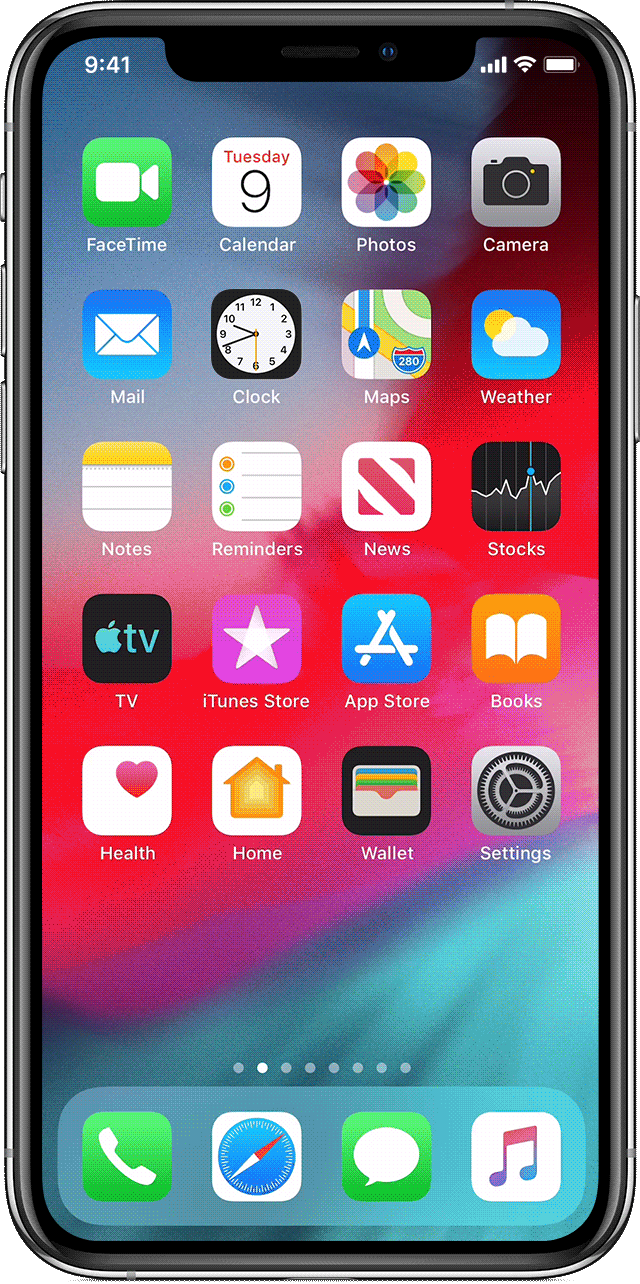How to Activate Apple Card : Activate Your Titanium Apple Card
To activate your Apple Card, open Wallet on your iPhone and tap Apple Card. Under Physical Card, tap Activate Your Card. Tap Do Not Have Card Packaging, then follow the instructions on your screen.
You need a compatible iPhone with the latest iOS version to activate your titanium Apple Card. Your card is ready to use as soon as it’s activated. If you are part of a shared Apple Card account, you can activate your own titanium Apple Card.
- Open the packaging that has your titanium Apple Card inside.
- Follow the steps in the packaging. If you need more help, chat with an Apple Card specialist
If you don’t have the Apple Card packaging
If you don’t have the packaging that your titanium Apple Card arrived in, follow these steps to activate your card:
- Open Wallet on your iPhone and tap Apple Card.
- Tap the more button
 .
. - Under Physical Card, tap Activate Your Card.
- Tap “Having trouble activating your card.”
- Tap Do Not Have Card Packaging, then follow the instructions on your screen.
Request a replacement card
Lock the card and then request a replacement if it is lost, destroyed, or stolen. Talk to an Apple Card expert online. If you are a minor and need a new card, the account owner or co-owner will need to do it on your behalf.
To change the name on your titanium Apple Card, first chat with an Apple Card specialist, then request a new card.
On iPhone
- Open Wallet on your iPhone.
- Tap Apple Card.
- Tap the more button
 .
. - Scroll down to Physical Card and tap Request Replacement Card, then follow the instructions on your screen.
On iPad
- Open the Settings App.
- Scroll down and tap Wallet & Apple Pay.
- Tap Apple Card.
- Under Physical Card, tap Request Replacement Card, then follow the instructions on your screen.