How To Redeem Xbox Game Pass Code from Discord
To redeem Xbox Game Pass Code from Discord, Head to redeem.microsoft.com! Sign into your Microsoft Account (if you’re not already signed-In). Enter the 25-character code from your Discord Gift Inventory and then press Next.
Xbox is so happy to announce that Discord is partnering with Xbox to show some love for our amazing Nitro subscribers!

Offer Details: 2 months of free Xbox Game Pass Ultimate for Discord Nitro Users
Who is Eligible:
To claim through Discord, you must be a current Discord Nitro subscriber.
- If you currently are a new Nitro subscriber because you redeemed the Xbox Game Pass Ultimate Nitro promotion – you are not eligible for this promotion and you will not see a gift in your Discord Gift Inventory!
To redeem in Xbox, this offer is only for New Xbox Game Pass subscribers only.
- For more details, check out the terms here: https://www.xbox.com/en-US/xbox-game-pass#xgpterms
This promo is available in certain regions.
Claim from Discord Gift Inventory by April 26, 2023 (4:59 PM PT) and redeem to Xbox account by May 24 2023 (4:59 PM PT)
Subscription:
Unless you cancel, you will be charged the then-current regular membership rate when the promotional period ends.
After the 2 month free trial period, your subscription will convert to a monthly recurring subscription, and Xbox will bill your payment method for $14.99/month (USD) until you cancel it. You can cancel at anytime through your Xbox settings.
Step By Step Claim Instructions
1) Log into Your Discord account and head to the Gift Inventory tab.
If you’re subscribed to Discord Nitro, start by logging into your Discord account.
You may notice a notification bar at the top of your browser/desktop app, and you can press the “Take me there” button in the notification bar to be redirected to your Gift Inventory.
You can also directly head to your User Settings, and then select the Gift Inventory tab.
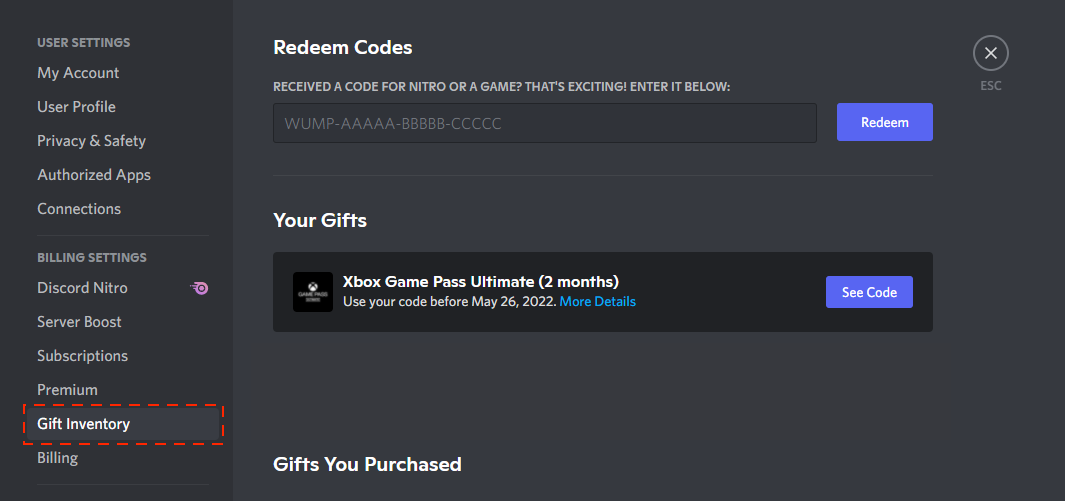
2) Click on the See Code button for the Xbox Promotion
Once you press See Code on the Xbox Game Pass Ultimate promotion in the Gift Inventory and you’ll then see a new pop-up with your 25 character code for this promotion!
If you want to redeem your code later, you can press the Maybe Later button, and then redeem the code before May 24, 2023 (4:59 PM PT)
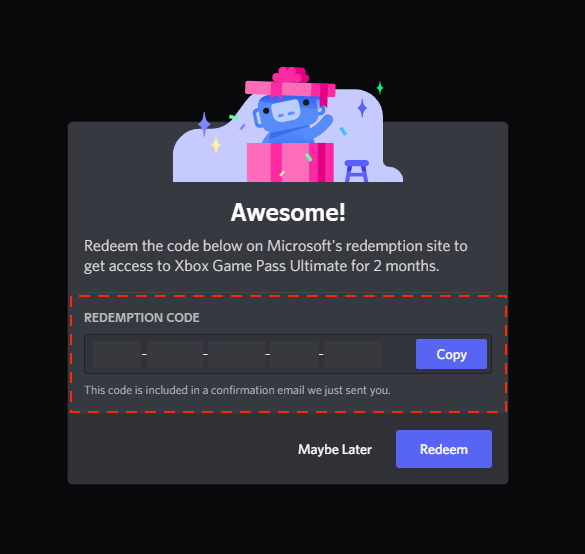
Note:
– Make sure you are logged into the correct Xbox account before officially redeeming this Xbox Game Pass Ultimate promotion!
– Once redeemed, the promotion cannot be transferred to another account.
In order to redeem the Xbox Game Pass Ultimate promotion on your Microsoft account, you’ll need to copy the 25 character code from your Discord Gift Inventory and follow these steps below:
- Head to redeem.microsoft.com!
- Sign into your Microsoft Account (if you’re not already signed-In)
- Enter the 25-character code from your Discord Gift Inventory and then press Next
- Select a payment method or enter your payment info (Credit/Debit Card or PayPal)
- Confirm that you are ready to proceed and all the information is correct by pressing Confirm!
How Do I Share My Code With A Friend?
If you’re unable to claim this code on your own Xbox account, you’ll be able to share this code with a friend to use instead!
To share the code, you can copy the 25-character code from the Gift Inventory (in your User Settings in the Discord app) and then share this code directly to a friend!