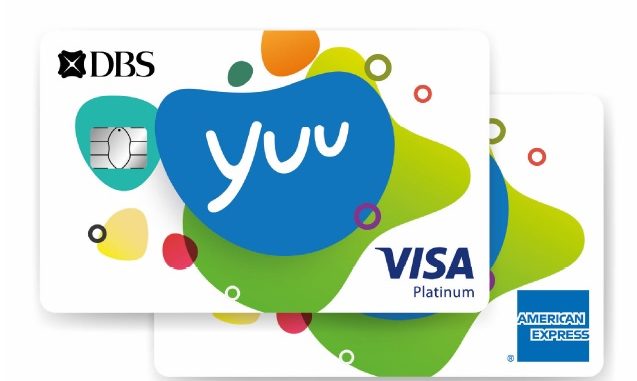
How To Activate DBS Card
There are two primary ways to activate your DBS Card, depending on the card type:
1. Activating Credit Cards
Via Digibank mobile app:
- Log in to the Digibank mobile app.
- Tap on the ‘More’ tab.
- Under ‘Manage Cards & Loans’, tap ‘Activate Cards’.
- Select ‘Activate Credit Card’.
- Choose the credit card you want to activate.
- Review your request and tap ‘Activate Card’ to complete the process.
Via DBS/POSB ATM:
- Insert your new credit card into the ATM.
- Enter your new card PIN.
- Select ‘More Services’ > ‘Cards/PIN/iBanking/Phonebanking’ > ‘Activate Card’.
- Follow the on-screen instructions to complete the activation.
2. Activating ATM/Debit Cards
Via digibank mobile app:
- Log in to the digibank mobile app.
- Tap on the ‘More’ tab.
- Under ‘Manage Cards & Loans’, tap ‘Activate Cards’.
- Select ‘Activate ATM/Debit Card’.
- Choose the ATM/Debit card you want to activate.
- Review your request and tap ‘Activate Card’ to complete the process.
Via DBS/POSB ATM:
- Insert your new ATM/Debit card into the ATM.
- Enter your new card PIN.
- Select ‘More Services’ > ‘Cards/PIN/iBanking/Phonebanking’ > ‘Activate Card’.
- Follow the on-screen instructions to complete the activation.
For more details, visit the DBS Singapore website. If you have a specific type of DBS card (such as a Business Advance Card), additional instructions may apply.
The activation process for a DBS card is typically instantaneous. Once you’ve followed the steps to activate your card (either through digibank mobile, DBS digibot, or an ATM/VTM), your card should be ready for use immediately.