
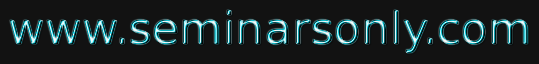


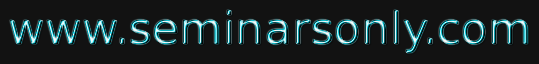

Published on Nov 01, 2018
A new update to the WhatsApp messaging app lets users send stickers in their chats.
The Facebook-owned app announced the new feature in its blog on Saturday (Oct 27), adding that it will be available for Android and iOS users in the coming weeks.
Users will be able to pick from a variety of stickers, which include an illustration of a smiling teacup and a crying broken heart, by tapping the new sticker button in their app and selecting the sticker they would like to share in their chats.
Android users will need to get the 2.18.329 version of WhatsApp and iPhone users have to update the app to version 2.18.100, reports said.
WhatsApp also wrote that they will launch sticker packs created by their own designers as well as a selection by other artists.
A third-party sticker pack support has also been added to the app to allow designers and developers from around the world to create their own stickers, the blog said.
"To do this, we've included a set of APIs and interfaces that allow you to build sticker apps that add stickers to WhatsApp on Android or iOS," WhatsApp wrote.
"You can publish your sticker app like any other app to the Google Play Store or Apple App Store, and users who download and install your app will be able to start sending those stickers right from within WhatsApp," it added.
WhatsApp has provided a specified Stickers Store from where you can download new sticker packs for free. There are 12 stickers’ packs provided by WhatsApp. You can also use stickers directly from the WhatsApp Web after you get it on your own smartphone.
Default WhatsApp Stickers that can be downloaded include Cuppy by Minseung Song, Salty by Alisa Kryzhanovska, Komo by Sanat Rath, Bibimbap Friends by Pete Ellison, Unchi & Rollie by nu1t, Shiba Inu by Aiko Kuninoi, The Maladroits by Cole Ott, Koko by Hanasake Pictures Inc, Hatch by Hatch, Fearless and Fabulous by Ann Shen, Banana by Jayde Fish and Biscuit by Ghostbot. Users can download additional stickers from the Play Store.
A history tab is also available to show all the previously used stickers in one place. Similarly, there is the favorites tab that includes all the stickers that you’ve marked as the favorite by pressing the star option after selecting your favorite sticker in a particular chat. WhatsApp has also come up with a sticker category tab from where you can select the available stickers. In addition, there is a plus button that takes you directly to the Stickers Store.
WhatsApp has provided with a way to send grouped stickers, apart from giving a solution to have a collection of stickers to communicate with other users. However, it is worth noting that WhatsApp stickers can also be received on an iPhone after downloading WhatsApp for iPhone version. 2.18.100. Though the feature is rolling on iPhone slowly, it is designed to work on all iPhone models running iOS 7.0 and later.
The App can be downloaded from Playstore by using the below link.
https://play.google.com/store/apps/details?id=com.stickotext.main&hl=en
Now Enjoy Adding stickers WAStickersApps Pack. Almost all type of Sticker pack are added in the single app. Apart from adding stickers below are some custom features
ALL IN ONE APP!!! Below are the main features

1. Create any sticker whatever you can think of using text, images, emoticons (emoji), Memes (Funny Faces) etc. & share through any of your favorite social networking chat application like whatsapp, Facebook Messenger, Instagram, Telegram, Hike, Google Allo, wechat etc.
2. Write text on Sticker in your own language. All international language are supported. Desi Stickers can also be in any Indian languages like Odia, Bangla, Kanada, Punjabi, Malayalam, Tamil, Telugu, Gujarati, Hindi etc.
3. Using other WAStickersApps you cannot add text to stickers but with this app you can easily write whatever you want:-)
4. Happy Birthday / Happy Anniversary Stickers : Write Text on Birthday Buddy Picture and decorate it with balloons, Gift, Cakes and various emojis to create Birthday Stickers/ Birthday Cards etc.
5. LOVE STICKERS : Lots of beautiful Love stickers are available. You can write Text on picture of your loved one decorate it with balloons, hearts, Roses etc. This way you can create Love Stickers as well as Love Card.
6. Photo Collage : Very easy to make beautiful collage using drag and drop of multiple images from camera and gallery.
7. With WAStickerApps compatibility