
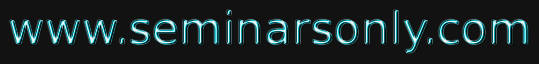


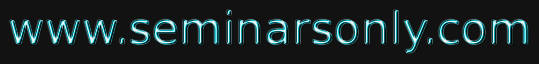

Published on Nov 30, 2023
This project aims at creating a Courses portal for a campus/organization. This allows registered users of the system to join a course available in the site and access the materials published for the course. People can register themselves as students of a course or Faculty for a course.
When a person registers himself as a Faculty, an approval mechanism should be triggered which sends an email to the Administrator for approving the person as a Faculty. There will be an admin approval page where admin can approve the faculty members for the course.
The course home page should contain the title of the course and a brief description. There will be a discussion board for each course where students can interact, an announcement section, which contains the latest announcements, and a course content section which gives the links for the material available for the course. For faculty members there will be an extra link for uploading the course content in a zip file format.
The course content should be html pages, which should be uploaded in the zip file format. There should be a mechanism for the faculty members to create a test for the course specifying the test title and a set of multiple-choice questions and duration of time of the test.
Databases Web Server, Programming
Generic Technlogy keywords
Specific Technology keywords
Oracle/MS-SQL server, Tomcat servlet Engine., java/jsp/servlets
Project type keywords
Analysis, Design, Implementation, Testing, User Interface
There will be a Course Portal home page where there will be a registration link as well as a login screen is available.
There are three types of users in the system
Administrator
Faculty
Student (for a course)
The administrator should be able to do the following:-
Create a Course, by providing the course title and description.
Approve Faculty members for a Course
Delete the members of a Course
Publish announcements
A page to view all the feedbacks received.