www.elections.tn.gov.in Voters List 2021 : Search your name in Electoral Rolls
Search your detail in the voter list
Online registration facility
Application tracking
Know your polling station
Download forms
And many more
Visit: http://elections.tn.gov.in/
Office of Chief Electoral Officer
Public (Elections) Department, Secretariat, Fort St George,Chennai
Location : Secretariat | City : Chennai | PIN Code : 600009
Phone : 1950 | Email : ceo[at]tn[dot]gov[dot]in
How can you check your name in the electoral roll ?
Ans: Please follow the below steps to check your name in the electoral roll:
1. Register by entering an email ID
2. Verify your email id by received mail.
3. Create a password for your account.
4. Click on Electoral Search at Homepage
5. Provide Voter ID number or details to search the name.
How can you find the status of your application for enrolment ?
Ans: You can check application status by login into the Voter portal (https://voterportal.eci.gov.in ) and click on ‘Track Application’.
I have lost my old Voter card. How can I get a new Voter ID card?
Ans: You can apply to issue a duplicate EPIC card by registering to voter portal. The user needs to follow the below steps for the duplicate voter id.
- Register by entering an email ID
- Verify your email id by received mail.
- Create a password for your account.
- At dashboard select select ” Replacement of Voter ID “
- The user will search and verify the details using the Voter ID number or by details.
- Provide reason for the replacement of the voter id card.
- Choose the option to collect voter ID from three available options.
- Choose the mode of payment
- Preview the form & Submit
- Reference ID gets generated for tracking the status.
How Can I enroll / register as a new voter and get a Voter ID Card?
Ans: To apply for voter ID card kindly follow the below steps:
Step 1: Log on to our voter portal https://voterportal.eci.gov.in .
Step 2: Register by entering a email ID
Step 3: Verify your email id by received mail.
Step 4: Create password for your account.
Step 5: You need to answer whether you already have a Voter ID or not.
Step 6: Upload one passport size colour photo in the space mentioned.
Step 7: Select your age or date of birth and upload the proof of age.
Step 8: Enter your full name, gender and disability if any(optional).
Step 9: Enter your family member name and select relationship type.
Step 10: Enter your address details and upload the proof of residence.
Step 11: Read declaration and accept.
Step 12: Check & preview the filled information.
Step 13: Get the reference number for the submitted application.
How to change the address from one AC to another AC?
Ans: Register yourself on Voter Portal (https://voterportal.eci.gov.in) using email ID and need to follow below steps to change the address from one AC to another:
Step 1: User needs to select form “Shifted to other Place”
Step 2: User needs to provide the voter id card number
Step 3: User will verify the fetched details
Step 4: Select the option shifted outside the AC.
Step 5: User will fill New Address, Upload an image, and upload the relevant documents.
Step 6: At the last user will verify the filled details and submit the form.
Step 7: Reference ID will get generated for status tracking.
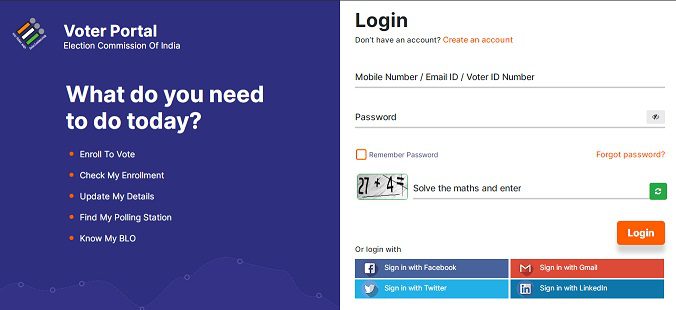
What is the procedure to shift my name from one district/state to another?
Ans: Register yourself on Voter’s Portal (https://voterportal.eci.gov.in) using email ID and need to follow the below steps:
Step 1: User needs to select form “Shifted to other Place”
Step 2: User needs to provide the voter id card number
Step 3: User will verify the fetched details
Step 4: Select the option accordingly from two i.e., “Shifted outside the Assembly Constituency” & “Shifted within Assembly Constituency”.
Step 5: User will fill New Address, Upload an image, and upload the relevant documents.
Step 6: At the last user will verify the filled details and submit the form.
Step 7: Reference ID will get generated for status tracking.
What documents are required to be uploaded for new registration?
Ans: One recent passport size coloured photograph, and scanned copies of documentary proof of age and residence are required to be uploaded .
Be the first to comment