TTD Accommodation at Tirumala : How to Book Accommodation Rooms Online for Tirumala Tirupati Devasthanams
The temple administration of Tirumala Tirupati Devasthanams has brought some amendments with effect from January 1, 2011 to ensure more transparency in allotment of accommodation to pilgrims.
TTD has enforced penalty on accommodation for those pilgrims who does not vacate the rooms within 24 hours as the norms of TTD. If the pilgrim fails to vacate the room within 24 hours then he should pay an enhanced rent of 200% after 48 hours, 400% after 72 hours.
There are several large choultries with free rooms for families to stay in reasonable comfort. Electricity and water are provided free of charge. For free accommodation, pilgrims may contact the Central Reception Office, near the bus stand in Tirumala. Pilgrims can also rest in Dormitory Halls provided by TTD.
Where to Activate Radahn Great Rune : Elden Ring Radahn Great Rune Not In Inventory
Details Needed for Booking Tirumala Tirupati Accommodation
You should have the following details before proceeding for booking online .
a. Your PAN Card, Aadhar Card or Voter ID Card
b. Digital Photo or Photo Scanned into the computer
c. List of People visiting the temple along with you and their ID Card Numbers
Steps for Signing Up to TTD Portal
1. Visit the website https://ttdsevaonline.com/
2. You have to click the sign up button if you do not have an account
3. You have to enter your name, full address, ID Proof type, ID Number, desired username and password and to upload your digital photo.
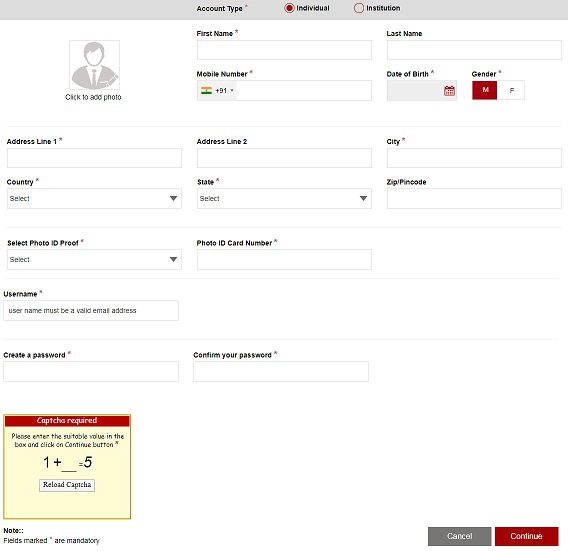
4. Once you signed up you will get an email verification link in your email address.
5. Just click the verification link and you will get registered.
6. Then you should login with username and password
7. Next you will enter the page with all your details like your name, phone number, your ID card Number.
8. Please click the Master list and add each visitor name, age, gender and ID number
9. After adding each name click save button and it will be save to your master list
Socrative Student Login : How do I join a class in Socrative?
Steps for Booking Accommodation in Tirumala Tirupati
1. Login with your username and password
2. From there, you have to click Accommodation, then click on the location where you want to stay (Tirumala or Tirupathi).
3. Select the date for Accommodation Rooms
4. Then it will show the Maximum Rooms availability
5. Click on the date to visit, then it will show the availability of Rooms and the rate of rooms.
6. Select the No. of Days you want to stay and the no. of persons accompanying you.
7. After clicking the No.of days and no.of persons, you will get the total booking charges for that room.
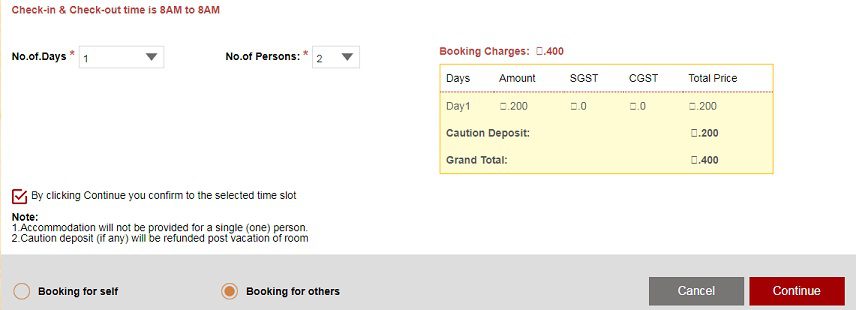
8. Click booking for self if you are visiting along with them or else click booking for others if you are not accompanying them.
9. Last Click the Continue Button and you will have to add the Pilgrims details accompaning you.
10. Just Confirm the information is correct and then click Continue.
11. Now Select the Payment Gateway and pay the required amount.
12. You will get a PDF page after payment which contains all the details of the rooms.
13. Just take the printout and submit it at the reception during your visit.
Be the first to comment