Samsung Cash Back : How to earn Cash back In Samsung?
You can now earn and redeem Samsung cash back when making eligible purchases in the Samsung app. You already get tons of rewards through Samsung Pay, like amazing prizes. And as if that wasn’t enough, Samsung has added something new.
What is Cash back and how do I find it?
In the Samsung Pay app, you can now earn cash back when you buy something from select merchants. You’ll earn money for everything you buy from a participating merchant’s online store or app during the promotional period. Once you’ve received the cash back, you can redeem it and use it to make purchases through Samsung Pay!
To find the latest cash back offers, open Samsung Pay. From the Home tab, tap the Deals tab, and then tap CASH BACK at the top of the page.
How to earn Cash back
Before you can start earning, you need to set up Cash back in Samsung Pay.
From the Home tab, tap the Deals tab, and then tap CASH BACK at the top of the page. Select your desired merchant, read the Terms and Conditions, and then tap EARN CASH BACK. Choose whether you want to shop in the store’s app or on their online website. Select your desired option, and then begin shopping.
Note: Your purchase must be completed on your phone through the provided cash back link. You cannot add items to the cart on your phone, and then complete the purchase later on your computer or another device.
How much will I earn?
The percentage of cash back you earn depends on the retailer. For example, some retailers may offer 2 percent cash back, while others offer 5 percent. Some merchants also have restrictions, so make sure you read the merchant’s Terms and Conditions before buying anything. After making a purchase, you will get a notification about how much cash back you earned.
Redeem your cash back
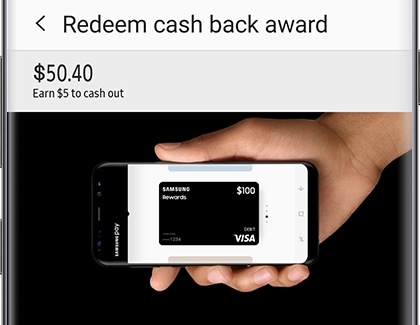
What exactly happens when you redeem your cash back? In Samsung Pay, your balance will be converted to a Samsung Rewards card that can be used anywhere Samsung Pay is accepted.
Navigate to and open Samsung Pay. From the Home tab, tap the Deals tab, tap More Options, and then tap Redeem cash back. You need at least $5 to cash out your rewards. Read the Samsung Rewards card Terms of Service, check the box, and then tap GET REWARDS CARD.
Note: You will not receive your cash back reward until the merchant’s required return period has passed.
Will I get cash back if I made a purchase through a computer?
You need to use Samsung Pay on your phone to earn cash back; the app isn’t available on computers. To earn cash back, all orders must be started and completed in Samsung Pay. You CANNOT add items to the cart on your phone, and then complete the purchase later on your computer or another device.
Also, do not navigate in and out of the app during checkout because this may inactivate the cash back offer.
Are there exclusions on what I can purchase?
Every store is run a little differently – and this includes their policies on promotions. In Samsung Pay, some merchants may have restrictions or exclusions about what purchases will earn cash back. They may also have restrictions on the amount of cash back that will be rewarded for each purchase. On top of this, some merchants may consider a purchase ineligible for cash back if certain coupons or codes are applied during checkout. Make sure you read the merchant’s Terms and Conditions before buying anything, so you know which items will earn you rewards.
Be the first to comment