liveiq https //liveiq.subway.com : Use LiveIQ Mobile Login Account
Use LiveIQ Mobile to access a dashboard view of sales performance at liveiq.subway.com for your restaurant from your mobile devices. More than a dozen mobile-friendly reports are available to let you check sales, productivity, key performance indicator (KPI), and WISR data.
LiveIQ Mobile is available to all SubwayPOS® and Sub Shop/2000™ franchisees worldwide. You can use it to perform these tasks:
- Monitor sales performance.
- Check employee clock-in/clock-out information without having to be in the restaurant.
- Configure and maintain automated alerts for any KPI for any restaurant, and have them sent to multiple email addresses.
- Set up alerts so that you and your managers can be notified in near-real-time of activities that affect your profitability, such as price overrides, sales adjustments, whole order corrections, and other KPIs.
Use LiveIQMobile to access any of these features:
- Sales Overview
- Sales By Day Part
- Hourly Reading
- KPI Summary
- Individual Sales Transactions
- End Of Day Report
- Weekly Sales Reports
- 13 Week WISR Summary
- Productivity Report
- Alerts
- Clock Ins/Outs
- Help Center
Use the browser on your mobile device to navigate to LiveIQ or set up a shortcut to access your data even more quickly.
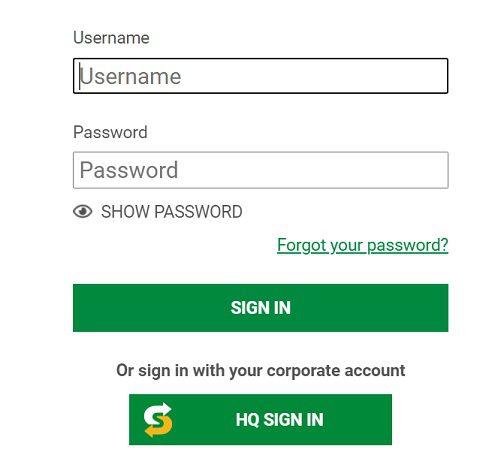
Dashboard
The LiveIQ Reporting dashboard gives you an expanded view of restaurant sales data that helps you keep your finger on the pulse of your business on a daily basis. The screen that appears as your home page depends on the settings of your LiveIQ user preferences.
By default, the dashboard displays the Store Readings report, but you can select a different home page if you wish. The initial screen of the Store Readings report displays the daily totals and averages for all restaurants.
Click the right arrow on the right side of the screen to display the Same Store Sales Ratio Overview, which provides comparative sales ratios that help you evaluate how each of your restaurants is performing.
Set Up a Shortcut for LiveIQ Mobile
- Open the web browser on your mobile device and type
SubwayLiveIQ.cominto the address bar. - When the login screen appears, enter your Subway Partners® user name and password.
- When the Welcome to LiveIQ Mobile screen opens, press Enter (on-screen).
- When the screen with a LiveIQ logo opens, press the logo and follow the on-screen prompts to add the LiveIQ icon to your home screen.The prompts vary by device platform.