Karnataka PGCET Hall Ticket Released @ cetonline.karnataka.gov.in/kea : Download Admit Card PDF
Students must use their application numbers and dates of birth to obtain and download the Karnataka PGCET hall ticket on the official website, cetonline.karnataka.gov.in/kea.
Important Points
- For PGCET 2021 Admit card download, candidates need to login with their PGCET 2021 Application number and date of Birth in DD/MM/YYYY format.
- The PGCET hall ticket 2021 Karnataka is a mandatory document
- Take a Print of PGCET 2021 Hall ticket on A4 size paper
- Carry the hard copy of the PGCET Hall Ticket 2021 Karnataka to the exam centre on PGCET Exam date
- Only those candidates who have successfully registered for the PGCET exam 2021 and have paid the requisite exam fee can download PGCET 2021 hall ticket
- The Karnataka PGCET will be held on November 11 and November 14.
| Name Of The Exam | Karnataka Post Graduate Common Entrance Test (Karnataka PGCET – 2021) |
| Name Of The Organization | Karnataka Examinations Authority (KEA) |
| Exam Date | November 11 and November 14 |
| Availability of Hall Ticket | Released |
| Category | Entrance Exams |
| Sub Categories | Engineering Entrance Exams, Management Entrance Exams |
| Official Website | kea.kar.nic.in |
Also Read : cetonline.karnataka.gov.in 2024 Results
PGCET 2021 merit or rank list will be created and published on the official website based on the performance of candidates. In order to participate in the document verification and subsequent online seat allocation process, “any eligible applicants who have obtained the requisite percentage of marks as the case may be shall be allowed to participate,” the official information bulletin of the Karnataka PCET 2021 reads.
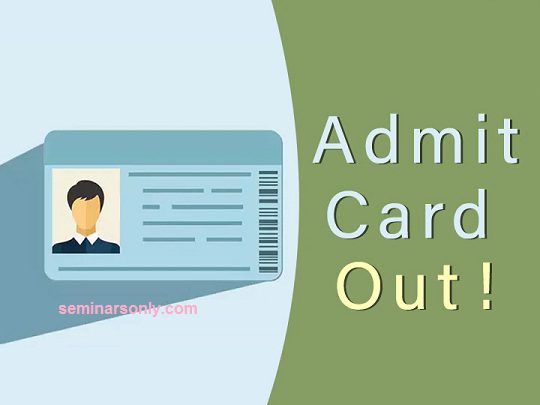
Also Read : kea.kar.nic.in 2024 Hall Ticket
How to Download Karnataka PGCET Admit Card 2021?
Candidates got to visit the official website of KEA.
On the official website click on the link “Online Hall Ticket Download”.
Candidates need to enter the login details like application number and date of birth as a password.
Click on the submit button.
The admit card is going to be displayed on the screen.
Candidates should check the details of the admit card and download it.
Candidates must take a printout of the Admit Card and preserve it until the end of the admission process.