Internal Exception java.net.socketexception Connection Reset Error Fix
I restarted the world on my realm to make it a 1.17 world. My friends are still able to join but when I try to join I cant interact with anything and after about 10 seconds it says internal exception java.net.socketexception connection reset. I have tried to reinstall Minecraft and my java is up to date.
Error Fix: Possible Solution
Some things you could try to troubleshoot if your servers aren’t loading or if you get a “Internal Exception: java.net.SocketException: Connection Reset” Error since 1.17:
- Make sure the new OpenJDK16 is allowed through the Windows Firewall.
- Press the Windows Key and type “firewall.”
- Click on “Allow an app through Windows Firewall.”
- In the new window, press “O” on your keyboard and look for “OpenJDK Platform Binary.”
- If you find it, make sure both the checkbox on the left, as well as both checkboxes on the right, are checked. Then click OK and try Minecraft again.
- If you do not find that entry, click Change Settings, then click Allow another app…
- Click Browse, then navigate to:
C:\Program Files (x86)\Minecraft\runtime\java-runtime-alpha\windows-x64\java-runtime-alpha\bin\javaw.exe
and click Open, then Add.
- Click OK and try Minecraft again.
- Try disabling all VPNs, Hamachi, Antiviruses, and firewalls (especially third-party firewalls)
- Try on another connection, such as mobile data via wireless hotspot or USB tethering.
- Try creating a new profile in the launcher (Installations -> New), setting it to 1.18.2 (not latest release), and trying that new profile.
- Try the following on Windows:
- Press the Windows Key, then type cmd.
- Under ‘Command Prompt,’ click Run as administrator
- Type netsh winsock reset and press Enter.
- Type netsh int ip reset and press Enter.
- Type ipconfig /release and press Enter.
- Type ipconfig /renew and press Enter.
- Type ipconfig /flushdns and press Enter.
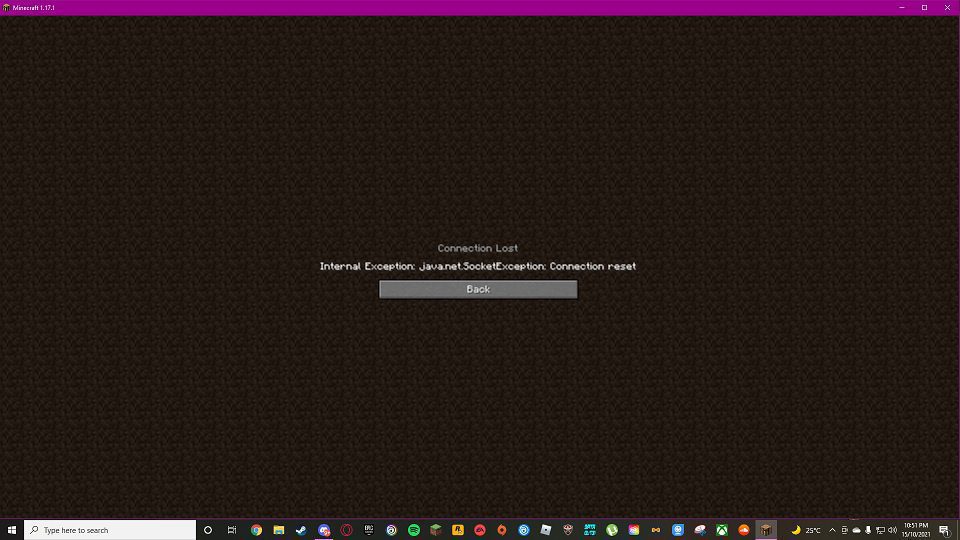
Also Try the below Solution
FIXED THE ISSUE.
Firewall was blocking online access for 1.17 and I told it to stop.
I usually play on 1.8 or 1.16 and they work fine, but in 1.17 I’m unable to join any servers. I’m a member on an SMP server which just updated to 1.17, but I’m unable to join, which sucks.
All the servers on the list are Pinging, and trying to load realms gives me this error message:
An error occurred (500):
Could not connect to Realms: Connect timed out
TL;DR
every other version:
full list of working servers (joinable and all)
1.17:
full list of “Pinging…” servers (not so joinable – they just keep loading)
Worth mentioning that this was also happening with the pre-releases.
Be the first to comment