https //voters.eci.gov.in. login/register : Voter Registration ECI Online
Register/Login on NVSP and click on Download e-EPIC at https://voters.eci.gov.in/. Enter EPIC number and click on KYC Link to complete the KYC.
e-EPIC is a portable document format(PDF) version of the EPIC which can be downloaded on mobile or in a self-printable form on the computer. A voter can thus store the card on his/her mobile, upload it on Digi locker or print it and self-laminate it. This is in addition to PCV EPIC being issued for fresh registration.
Who are eligible for e-EPIC ?
- Phase 1: Only new electors registered during Special Summary Revision 2021 and having unique mobile number in Eroll.
- Phase 2: All General electors
How to Download e-EPIC ?
Citizens can download e-EPIC from
Steps to download e-EPIC
- Register/Login on NVSP
- Enter EPIC Number or Form Reference Number
- Verify the OTP sent on the registered mobile number
- Click on Download e-EPIC
How to Complete Your KYC ?
Steps for e-KYC
Step 01
Register/Login on NVSP and click on Download e-EPIC. Enter EPIC number and click on KYC Link to complete the KYC
Step 02
Pass the face liveness verification
Step 03
Update your Mobile Number to complete KYC
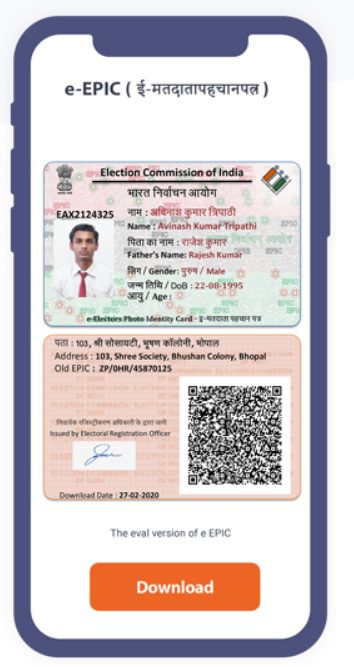
What is eKYC?
eKYC is liveliness check with random body movements, involves capturing a live photo of the person in real-time image capture and compare with Picture used in EPIC data.