How to Register Digital Signature Certificate Online in Income Tax Portal
The Register Digital Signature Certificate (DSC) service is available to all registered users of the e-Filing portal. This service enables registered users to perform the following:
- Register DSC
- Re-Register when registered DSC has expired
- Re-Register when registered DSC has not expired
- Register DSC of Principal Contact
All users who wish to use DSC are required to re-register their DSC on the new portal using ‘Register DSC’ service. The DSC registered on the previous e-filing portal will not be migrated to the new portal due to security and technical reasons.
Prerequisites for availing this service
- Registered user of the e-Filing portal with valid user ID and password
- Downloaded and installed the emsigner utility (the utility can also be downloaded and installed while registering DSC)
- The USB token procured from a Certifying Authority Provider should be plugged in to the computer
- DSC USB token should be Class 2 or Class 3 Certificate
- DSC to be registered should be active and not expired
- DSC should not be revoked
Citi AAdvantage Platinum Select World Elite Mastercard: Is Citibank AAdvantage card worth it?
Step-by-Step Guide
Step 1: Log in to the e-Filing portal using your user ID and password.
Step 2: Go to the My Profile page from the Dashboard.
Step 3: Click Register DSC on the left side of the screen.
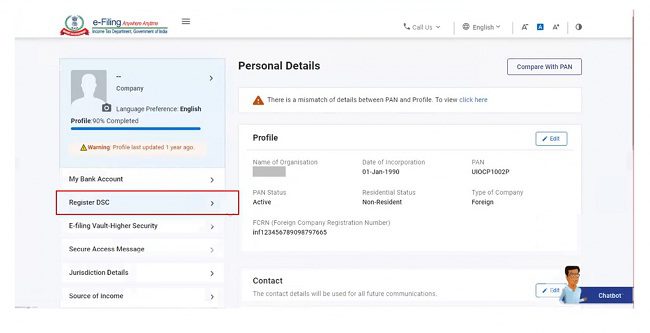
Step 4: Enter the email ID linked with the DSC token. Select I have downloaded and installed emsigner utility and click Continue.
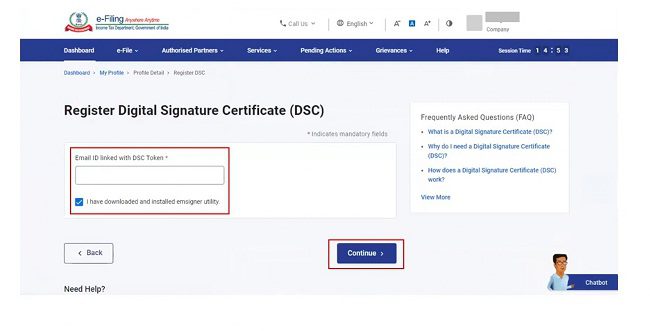
Apple Watch Series 7 : Is Apple watch 7 different? Buyer’s Guide
Note: If you have to download the emsigner utility, you can click on the hyperlink for the same under Need Help.
Step 5: Select the Provider and Certificate. Enter Provider Password. Click Sign.
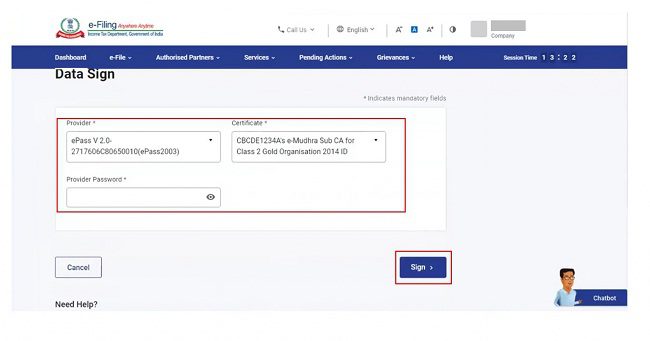
eBay Mastercard Login : How do I redeem my Reward Points for my eBay Extras Mastercard?
On successful validation, a success message will be displayed with the option to go to the Dashboard.

For the other scenarios of Registering DSC, please refer to the below table:
| Re-register when registered DSC has expired | After Step 3, the message Your Registered DSC has already expired. Please re-register a valid DSC is displayed. The process of registering a DSC in such a case is the same as explained. |
| Re-register when registered DSC has not expired | After Step 3, the message You have already registered DSC. You can view details of your registered DSC, or update by re-registering is displayed. Click View to view the details and Update to update the same (by following Steps 4 and 5). |
| Register DSC of Principal Contact | After Step 3, enter the email ID of the Principal Contact registered at e-Filing and proceed to register DSC following the same steps. |
Be the first to comment