How to activate Dialog Television channels using Miss Call and App
To Activate Dialog TV Channel through SMS, Type ON <Your Dialog Television account number> <Channel no> and send to 077 0 679 679 or Type MYTV and send to 678
Activate via SMS
- Activate : Type ON <Your Dialog Television account number> <Channel no> and send to 679.
- Deactivate : Type OFF <Your Dialog Television account number> <Channel no> and send to 679.
Dialog TV (DTV) is a direct broadcast satellite pay TV service provider based in Sri Lanka. A fully owned subsidiary of Dialog Axiata PLC, Dialog TV was launched in July 2005 under the name “CBNsat”. It was later renamed to Dialog TV in February 2007 after the company was acquired by Dialog Axiata PLC.
Dialog TV currently has over 1.6 million users. Its main competitors in the pay TV market in Sri Lanka are Dish TV Sri Lanka, which is a subsidiary of Dish TV India, Lanka Broadband Networks (LBN) which provides cable television services in analog and DVB-C in selected areas in Sri Lanka and PEO TV, which is an IPTV platform operated by Sri Lanka Telecom PLC.
Dialog TV has coverage over the entirety of Sri Lanka through the Intelsat 38 satellite.
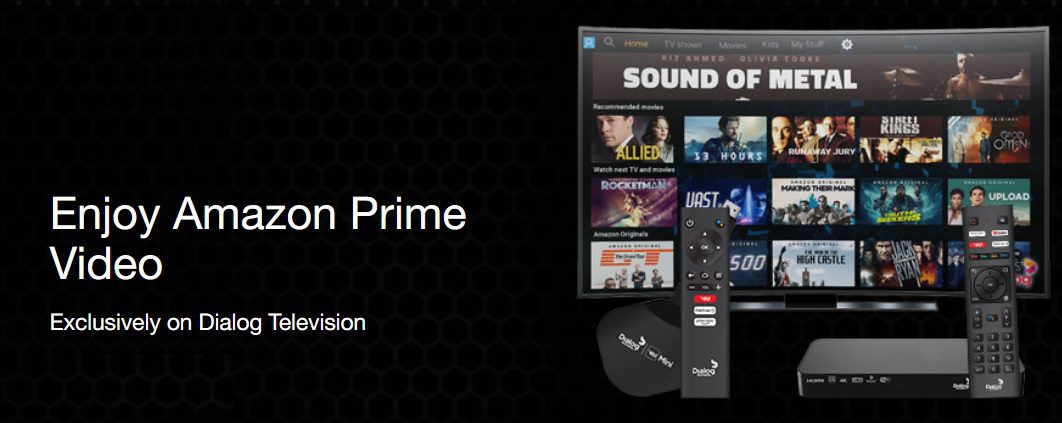
ca.hotstar.com/Activate and Enter Code : Hotstar Activate TV Code
How to activate MyTV?
Activation
Type MYTV and send to 678
Deactivation:
How to add DTV
- Open the Dialog ViU App.
- Go to ‘More’ section & click on Account Settings.
- Click on DTV Account.
- Tap ‘+’ icon to Add your DTV Account.
- Type your DTV account Number.
- Enter the OTP that you received via SMS to reconfirm the account number.
- Your DTV Account added successfully!
How to manage Television PIN?
Activating a secure PIN will help you to prevent any unauthorized account activity
To request a new PIN Number
From Your Dialog Mobile :
Type New <Your Dialog Television Account Number> and SMS to 679
From Other Mobile Networks :
Type New <Your Dialog Television Account Number> and SMS to 077 0 679 679
To change your existing PIN number
Type Change <old PIN> <New PIN> <Your Dialog Television Account Number> and SMS to 679
From Other Mobile Networks :
Type Change <old PIN> <New PIN> <Your Dialog Television Account Number> and SMS to 077 0 679 679
To obtain your lost PIN number
From your Dialog Mobile :
Type Lost <Your Dialog Television Account Number> and SMS to 679
From Other Mobile Networks :
Type Lost <Your Dialog Television Account Number> and SMS to 077 0 679 679
Once you receive the validation code on your Television / Mobile :
Type Lost <Validation code> <Your Dialog Television Account Number> and SMS to 679 or 077 0 679 679
To remove your PIN number
Type Remove <PIN> <Your Dialog Television Account Number> and SMS to 679
From Other Mobile Networks :
Type Remove <PIN> <Your Dialog Television Account Number> and SMS to 077 0 679 679
To unlock your account
from your Dialog Mobile :
Type Unlock <Your Dialog Television Account Number> and SMS to 679
From Other Mobile Networks :
Type Unlock <Your Dialog Television Account Number> and SMS to 077 0 679 679
Once you receive the validation code on your Television / Mobile :
Type Unlock <Validation code> <Your Dialog Television Account Number> and SMS to 679 or 077 0 679 679.
How to activate Channel Packs?
Dialog Television offers you the convenience to choose Channel Packs varying from Movies, Sports, Entertainment, Edutainment and many more categories.
Via SMS
From your Dialog Mobile Activate : ON <Dialog Television account number> <Channel Pack Code> and send to 679 Deactivate : OFF <Dialog Television account number> <Channel Pack Code> and send to 679 From Others Activate : ON <Dialog Television account number> <Channel Pack Code> and send to 077 0 679 679 Deactivate : OFF <Dialog Television account number> <Channel Pack Code> and send to 077 0 679 679
Conditions
- Channel Pack rental will be in addition to your monthly base package.
- Monthly Auto Renewal applicable.
- Monthly Rental excludes Taxes.
Note:Your Set Top Box (STB) will need to be switched on when you are making the activation request