How do I activate my EIP Card? How do I obtain a replacement EIP Card?
You can use your Card securely and without a fee1 to make purchases anywhere Visa® Debit Cards are accepted — in stores, online or over the phone. You can also use your EIP Card to pay bills3, get cash back with a PIN debit purchase (where available), and get cash from an in-network ATMs Nationwide that carry the AllPoint or MoneyPass brands.1
To find surcharge-free in-network ATMs, use our ATM locator found at EIPCard.com or in the Money Network® Mobile App2. There’s no fee to withdraw cash at in-network ATMs that carry the AllPoint or MoneyPass brands, but fees may apply if you use an out-of-network ATM1.
To get cash, simply:
- Enter your 4-digit PIN
- Select “Withdrawal” from “Checking”
While most services are free1, see the fee schedule to understand the fees and transaction limits associated with optional services. Please see your Cardholder Agreement and Fee Schedule online at EIPCard.com for more information.
How do I activate my EIP Card?
1. Call 1.800.240.8100. During activation, you will be asked to input your Card Number, last 6-digits of your social security number and the 3-digit security code from the back of your Card.
2. You could be asked to further validate your identity by providing, at minimum, your name and address and answer identity verification questions.
3. You will also be asked to create a 4-digit PIN required for ATM transactions, request automated assistance and to hear your balance. For your Account security, do not use personal information as your PIN.
4. For Cards with more than one name, only the primary Cardholder (listed first on the Card) may activate the Card.
How do I obtain a replacement EIP Card?
If your Card is discarded or destroyed, it is important that you call Customer Service at 1.800.240.8100 immediately and choose the option for assistance with a replacement, reissue, lost, or stolen Card.
Your discarded or destroyed Card will be deactivated to prevent anyone from using it and, upon your request, a replacement Card will be provided at no cost to you. Please see your Cardholder Agreement online at EIPCard.com for more information.
If you recently moved and never received your Economic Impact Payment Card, please call Customer Service at 1-800-240-8100. We are not able to update your address and reissue your Card, but we can cancel your Card so you can claim the recovery rebate credit, if eligible, when filing your Federal Income Tax Return with the IRS.
When you call the Customer Service line, select your language preference, then press 2 to report the Card lost or stolen.
Press 1 to report if your Card was never received, discarded, or destroyed. Enter the last six numbers of your Social Security number and zip code associated with your previous address to confirm that a Card Account exists. If a Card Account exists, when asked if you require a replacement card, press 1 for “No.” You will be connected to a Customer Service Agent.
Your EIP Card will be mailed to you at the most recent mailing address filed with the IRS.
How do I set up a User ID and Password for online access?
Go to EIPCard.com. Click “Login” and then “Register Now.” Follow the steps to create your User ID and Password. Be sure to have your EIP Card handy. You can use the same User ID and Password created for online access to access the Money Network® Mobile App2. For Cards with more than one name, please use the primary Cardholder information (listed first on the Card) for online or Mobile App registration.
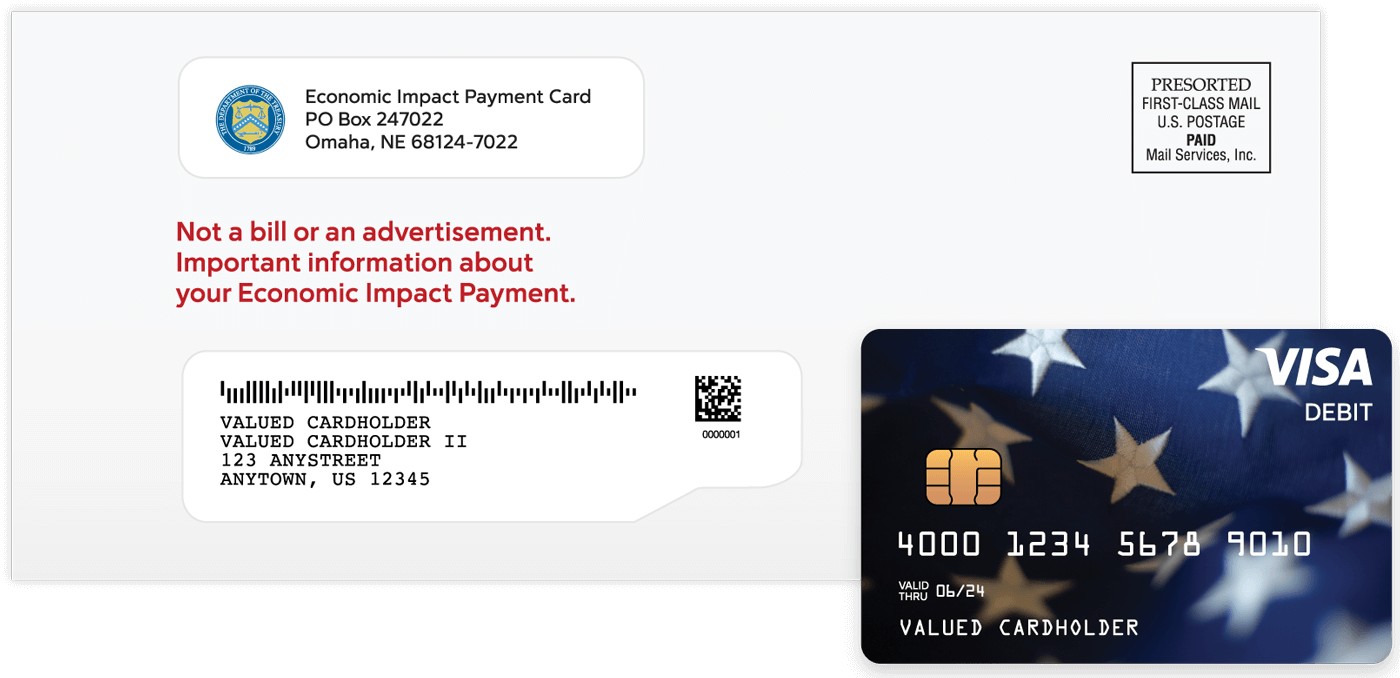
How can I find the balance of my EIP Card?
There are three easy and free ways to access your EIP Card account balance information and transaction history:
- Online: View your balance and transaction history online any time at EIPCard.com.
- By phone: Call 1.800.240.8100 to hear your balance and transaction history using our automated voice response system.
- Mobile App: Download the Money Network Mobile App2 at the App Store® or on Google Play™.
How will I recognize my EIP Card?
Your EIP Card will arrive in a white envelope that prominently displays the U.S. Treasury seal and includes “Economic Impact Payment Card” in the return address. The envelope also states that it contains “Important information about your Economic Impact Payment.” The Visa® name will appear on the front of the Card; the back of the Card has the name of the issuing bank, MetaBank®, N.A. Information included with the Card will explain that the Card is your EIP Card.
Why did I receive an EIP Card?
You received an EIP Card because you are eligible for an Economic Impact Payment and the IRS did not have your bank account information. The EIP Card allows you to quickly access your Economic Impact Payment.
Be the first to comment