error 403 rate_limit_exceeded YouTube : Resolve a 403 error: Daily limit exceeded
A dailyLimitExceeded error indicates that the courtesy API limit for your project has been reached. Following is the JSON representation of this error:
{
"error": {
"errors": [
{
"domain": "usageLimits",
"reason": "dailyLimitExceeded",
"message": "Daily Limit Exceeded"
}
],
"code": 403,
"message": "Daily Limit Exceeded"
}
}
To fix this error:
- Visit the Google API Console
- Select your project.
- Click the Quotas tab.
- Request additional quota.
Resolve a 403 error: User rate limit exceeded
A userRateLimitExceeded error indicates that the per-user limit has been reached. Following is the JSON representation of this error:
{
"error": {
"errors": [
{
"domain": "usageLimits",
"reason": "userRateLimitExceeded",
"message": "User Rate Limit Exceeded"
}
],
"code": 403,
"message": "User Rate Limit Exceeded"
}
}
To fix this error, try to optimize your application code to make fewer requests or retry requests.
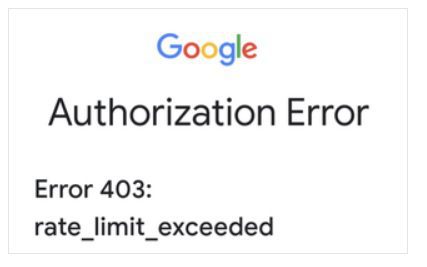
Resolve a 403 error: Rate limit exceeded
A rateLimitExceeded error indicates that the user has reached Gmail API’s maximum request rate. This limit varies depending on the type of requests. Following is the JSON representation of this error:-
{
"error": {
"errors": [
{
"domain": "usageLimits",
"message": "Rate Limit Exceeded",
"reason": "rateLimitExceeded",
}
],
"code": 403,
"message": "Rate Limit Exceeded"
}
}Resolve a 403 error: App with id {appId} cannot be used within the authenticated user’s domain
A domainPolicy error occurs when the policy for the user’s domain doesn’t allow access to Gmail by your app. Following is the JSON representation of this error:-
{
"error": {
"errors": [
{
"domain": "global",
"reason": "domainPolicy",
"message": "The domain administrators have disabled Gmail apps."
}
],
"code": 403,
"message": "The domain administrators have disabled Gmail apps."
}
}
To fix this error:
- Inform the user that the domain doesn’t allow your app to access Gmail.
- Instruct the user to contact the domain Admin to request access for your app.