eBay Mastercard Login : How do I redeem my Reward Points for my eBay Extras Mastercard?
To apply for the new eBay Mastercard, visit ebay.com/creditcard. Click “Apply Now” to complete an application. Once approved, you can, in most cases, start using your card right away on eBay purchases.
In instances where your application is first placed into a pending status before it is approved, you will not be able to use your eBay Mastercard until you receive and activate the card. Upon approval of your application, your physical card will arrive within 7–10 business days.
Activate your eBay Card
When you receive your card in the mail, you can call to activate your card and start using it anywhere Mastercard is accepted or follow these simple steps to activate your card:
- Register your account at ebaymastercard.syf.com.
- Click “Services”, then “Activate Card”.
- Enter the card number and 3-digit security code, then click “Activate”.
Don’t forget to check out with your eBay Mastercard at eBay, and remember to save your card for future orders.
Earning rewards with no annual fee adds even more fun to every buy. Find out if you’re approved for an eBay Mastercard® within seconds.
Open a new eBay Mastercard and earn a $50 bonus statement credit when you spend $250 or more on eBay within 30 days of account opening.
How do I make payments on my eBay Mastercard account?
A: You can make payments online, by phone, or by mail.
- To make payments online, register your account at ebaymastercard.syf.com. You can make one-time payments or have the option to set up recurring payments
- To make payments by phone, call the toll-free number on the back of your card
- To make payments by mail, use the payment address provided on your billing statement
How do I change my personal information on my eBay Mastercard account?
A: To change your information online by accessing your credit summary page, follow these steps:
- Log into your account at ebaymastercard.syf.com.
- Click “Profile” at the top of the page.
- Make the needed changes and click “Save Updates”.
You can also call the toll-free number on the back of your card to update your information.
How do I redeem my Reward Points for my eBay Mastercard?
A: If you opened your account prior to July 16, 2019, your Reward Points are redeemed as a statement credit. You will automatically earn a $10 statement credit for every 1,500 points earned.
If you opened your account on or after July 16, 2019, you can pay with points on eBay. For every 1,500 points earned, you can redeem for $10 when you checkout on eBay.
For more details on how many points you have earned, log in to your account at ebaymastercard.syf.com.
How do I change my redemption option from statement credit to pay with points?
A: If you opened your account prior to July 16, 2019, you will automatically earn a $10 statement credit for every 1,500 points earned. Your account will be transitioned to pay with points in the future.
For more details on how many points you have earned, log in to your account at ebaymastercard.syf.com.
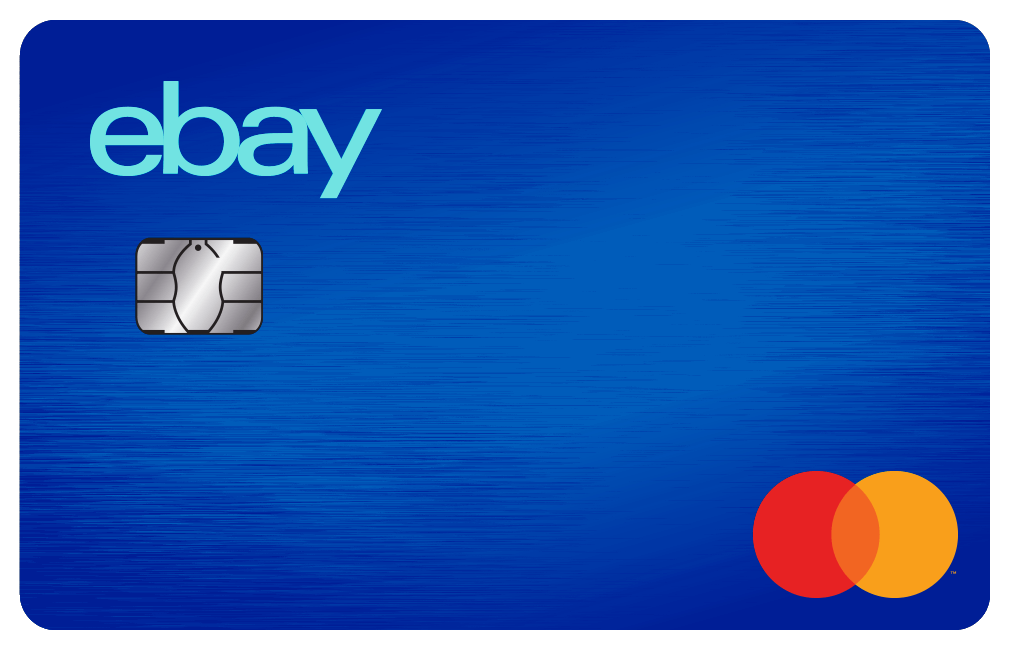
How many points can I redeem at checkout?
A: If you opened your account on or after July 16, 2019, you can redeem your points when you checkout on eBay. Log into your eBay User Account linked to your eBay Mastercard, select the items that you want to purchase, and at checkout, select “Your Rewards.” The Rewards (as points and dollars) that you have earned and can be redeemed will be displayed. Enter the dollar amount that you want to redeem at checkout. The points calculator will automatically update the points value of the dollars you have entered. When you click “Apply,” the dollar amount will be reduced at checkout. You can redeem as little as $0.01 when you checkout on eBay.
How do I redeem my Reward Points for my eBay Extras Mastercard?
A: To redeem your Reward Points:
- Log in to your PayPal account.
- Click “eBay Mastercard” and you will be transferred to the Synchrony Bank servicing site.
- Click “Rewards & Offers”.
- Select the Category you want to explore for reward redemption.
Note: You can only access the rewards options once you have made a purchase, earned points and received a billing statement.