Comdata Card Activation Phone Number : How do I Activate my Comdata Debit Card?
From a touch-tone phone, call the toll free number located on the back of your card (888.265.8228). You must complete all the steps below to activate your card. Stay on the phone until you hear, “Your card is activated.”
Materials Needed to Activate
You will need to have 2 different sets of numbers in mind before you call to activate your card:
1. Activation Code: Your employer will provide you with your activation code. It may be either your date of birth, employee number, or generic activation code designated by your company. The system will prompt you for the specific information.
2. 4-Digit PIN: 4 numbers of your choice (example: 4605) — you will use this number every time you use your card for debit or PIN transactions — this will be the most used of the three numbers.
Easy Steps to Activate
1. Dial 888.265.8228.
2. Press “1” for English or “2” for Spanish.
3. The system will now ask you to enter your 16-digit card number from the front of your card, when finished press the “#” key.
4. Enter your activation code that your company selected (this could be your birth date, employee number, or other employerdesignated number).
5. The system will ask you to enter a 4-digit PIN number of your choice (example: 4605) — only you should know your PIN. DO NOT share this number with anyone else and DO NOT write the number on your card. You will need this PIN when using your card to make a PIN (Debit) purchase or ATM transaction.
6. The system will ask you to enter the expiration date, which is on the front of your card (example: 09/16).
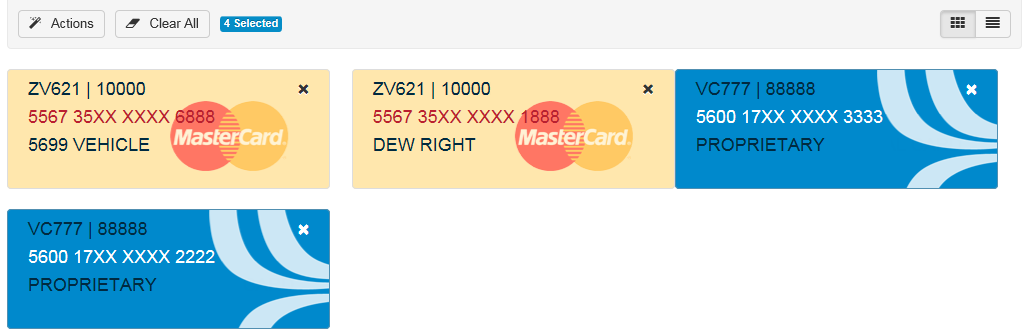
7. The system will ask you for the 3-digit security code on the back of your card. It is to the right of the signature line.
8. The system will now tell you that your card is activated.
Stay Connected
You work hard for your money and shouldn’t have to work hard to manage it. That’s why Comdata offers three different ways to stay connected with your pay.
1. Cardholder Web
Monitor and manage your Comdata Payroll MasterCard account with ease by registering on our online self-service website, www.cardholder.comdata.com. Through this portal you can access account info, view your paystub and W2* , transfer money from your card to a bank account, and sign-up for additional benefits exclusively for Comdata payroll cardholders.
2. Comdata Prepaid Mobile App
Download the free Comdata Prepaid Mobile App from the iPhone® or Android® app stores and quickly manage your pay while on the go. Check your balance, view recent transactions, and locate surcharge-free ATMs right from your mobile device.
3. Text Message Alerts
Want instant confirmation of your transactions and balance? Sign up for text alerts to receive a text each time your card is used or loaded with funds. Each message will also include your current card balance. You can sign up for these alerts when activating your card, OR by going to www.cardholder.comdata.com.
You can sign up for these alerts when activating your card, OR by going to www.cardholder.comdata.com.
For more information please contact 888.265.8228
Comdata® Payroll MasterCard® Activate
1. ACTIVATE your card before you use your card to avoid a fee. Call the number on the back of your card to activate, 1-888-265-8228.
2. DO NOT CHECK YOUR BALANCE AT AN ATM, go to www.cardholder.comdata.com, sign up for text message alerts or call 1-888-265-8228.
3. Your Signature (credit) and PIN (debit) purchases are FREE.
4. Register on www.cardholder.comdata.com for an account to: check your balance, view account activity, dispute transactions, print account statements, or sign up for text messaging.
5. Your First transaction each pay period is FREE of Comdata Fees.
6. You do not have to take all your money off your card. Use your card like cash when you need it. Banks with the MasterCard symbol will cash out your card for the full amount and this is free if it is your first transaction after you get paid.
7. Instead of using the ATM with higher fees, you can select cash back when making a PIN (debit) purchase at a store.
8. To avoid additional fees, always use an Allpoint or Regions Bank ATM. (www.allpointnetwork.com) (www.regions.com). You may call Customer Service 1-888-265-8228 to locate an ATM near you.
9. Always use the “Checking” option when using the ATM machine to withdraw cash.
10. It is recommended to go inside and pre-pay for gas. Some pay at the pump fuel locations have high authorization limits and will place a hold on funds. If the authorization hold amount is higher than the card balance it will result in a decline.
11. If your transaction is declined, you will be charged a fee. Do not continue to swipe the card. Each time you will receive a decline fee and these add up quickly. Call Customer Service for assistance, 1-888-265-8228.
12. If you incorrectly enter your PIN three times, the card will be blocked. Contact Customer Service to have your card unblocked, 1-888-265-8228.
Be the first to comment