Amex Reward Card Activate : Login Activate American Express Rewards Credit Card
To activate your AMEX Reward Card, login into www.americanexpress.com/in/activate and Set a PIN of your choice and activate your Card.
The Annual Membership Renewal fee of Rs.4500 will be 100% waived off if total spends on American Express Credit Card in the immediately preceding membership year is Rs.1,50,000 and above; else 50% annual membership renewal fee will be waived off if total spends on American Express Credit Card in the immediately preceding membership year is Rs.90,000 to Rs.1,49,999.
Earn 1 Membership Rewards® Point for every Rs. 50 spent except for spend on Fuel, Insurance, Utilities, Cash Transactions and EMI conversion at Point of Sale.
First Year fee : Rs. 1,000 plus applicable taxes, Second Year onwards : Rs. 4,500 plus applicable taxes.
Amex Reward Card Activate :
You can activate your Card using any of the following ways:
For new Cards:
1. American Express App
– Download the American Express® App
– Enter your Card details
– Create a user ID and password
– Set a PIN of your choice and activate your Card
2. American Express Online Services
– Register for Online services at americanexpress.com/in/activate
– Set a PIN of your choice and activate your Card
– Download the American Express App to manage your Card Account
3. American Express helpline
– Call the helpline number
– Follow the prompts to set a PIN of your choice and activate your Card
– Register for Online Services at americanexpress.co.in. or via the App
Also Read : amexrewardcard com Login
For renewal or replacement Cards:
Unless you have requested a new PIN, your existing PIN is still valid for this Card. However, you need to ACTIVATE your Card before the first use through any of the following methods:
1. American Express App
– Download the American Express® App
– If you already have the Amex App, log in and go to ‘Account’ tab and select ‘Activate and Add Card to your Account’ option
2. American Express Online Services
– Register for Online services and activate your Card at americanexpress.com/in/activate
3. American Express helpline
– Call the helpline number and follow the prompts to activate your Card
– Register for Online Services at americanexpress.co.in. or via the App
If your Card is a Replacement Card and you have requested for a new PIN along with the replacement request, then please select a 4-digit PIN of your choice and ACTIVATE your card before first use using the above channels.
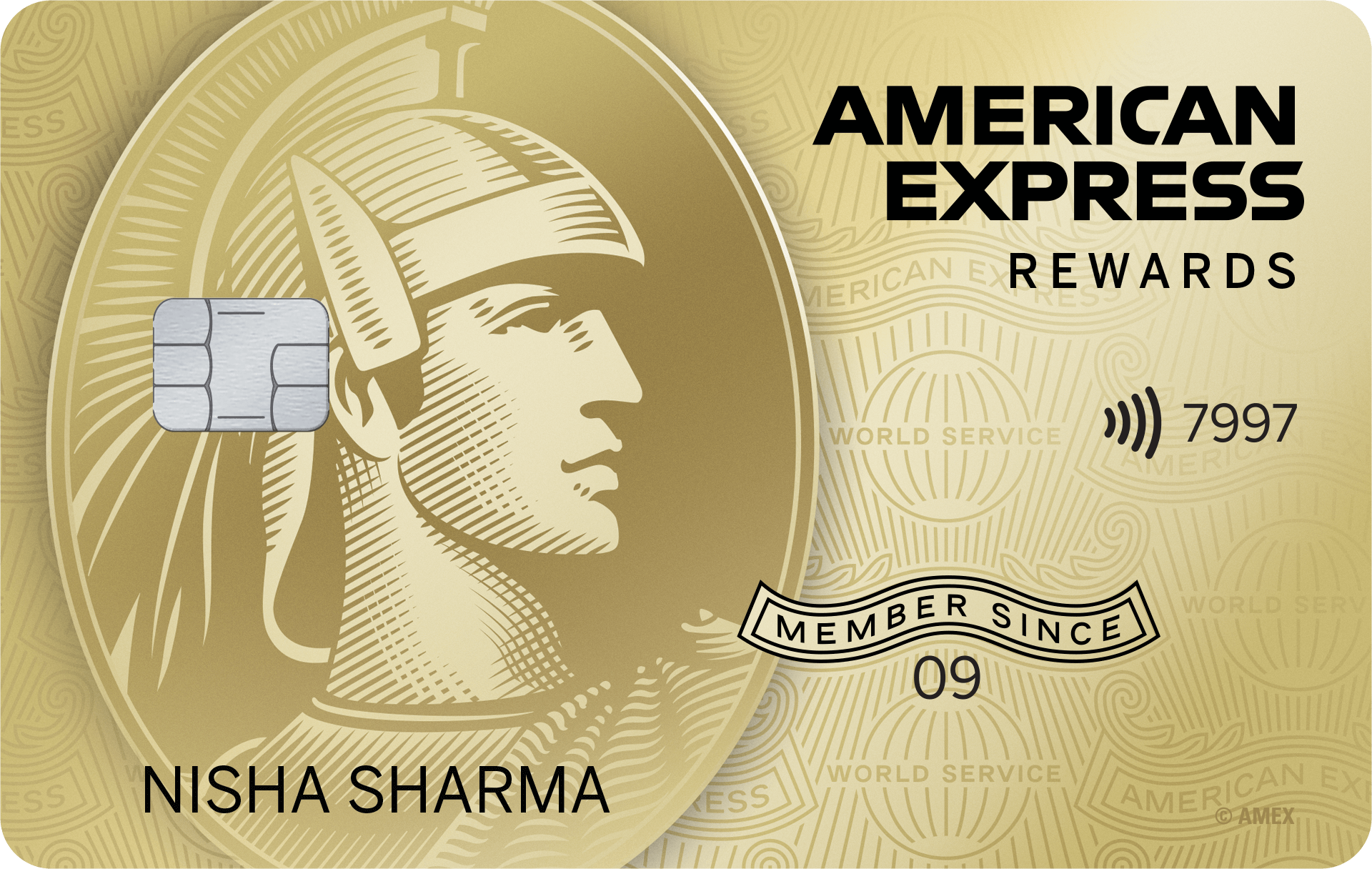
| Article Name | Amex Reward Card Activate |
| Amex Reward Card Activation Link | americanexpress.com/in/activate |
| Activate Amex Reward Card | Click Here |
| Official Website | www.americanexpress.com |
What to do after you activate your American Express Card
Once you have activated your American Express Card, it’s time to enjoy the security features and benefits on your new Card. Here’s a quick list of what to do after activation:
Set your PIN
If you missed this step during activation, you can still easily create a PIN through the Amex App or your Online Services Account. Simply tap “Manage Card PIN” in the app or log into your account online to begin. With an Online Services, you can also view your statements, track and manage expenses, and set up any alerts for your account.
Add your Card to mobile wallets
Navigate to any Mobile Wallet App on your mobile device and register your new American Express Card to enable quick and contactless payment wherever American Express contactless payments are accepted.
Download the Amex App
If you haven’t already, downloading the Amex App on your device allows you to set up notifications and alerts, making it easy to monitor your account and access your benefits on the go.
Get Rewarded with Amex Offers
Register your eligible Card for offers with one click on your Online Services Account or on the Amex App so you get rewarded at the places you like to shop, dine, travel, and more1.