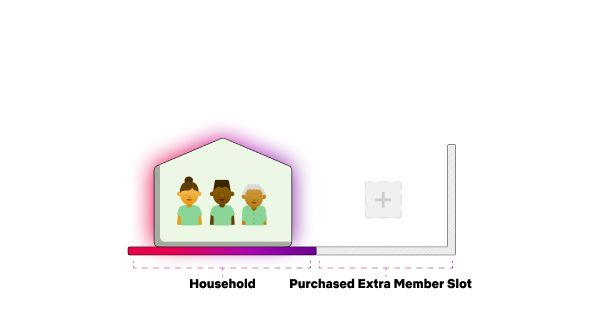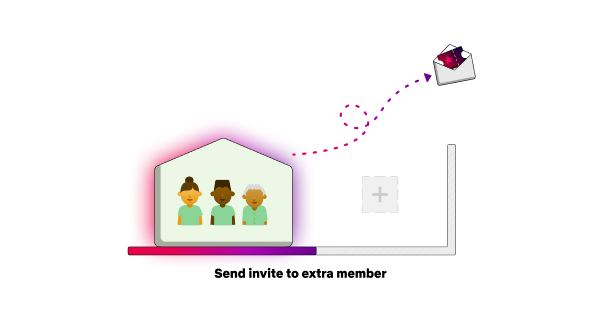Netflix Activate Extra Member : How do I add extra member to my Netflix account?
To activate Netflix Extra Member account, go to netflix.com/accountowner/addextramember. You can also go to Extra Members > Buy an extra member slot on your Account page.
Netflix Account owners can buy an extra member slot and invite people outside their household to use Netflix. A Netflix account is meant to be shared by people who live together in one household.
People who are not in your household will need to use their own account to watch Netflix.
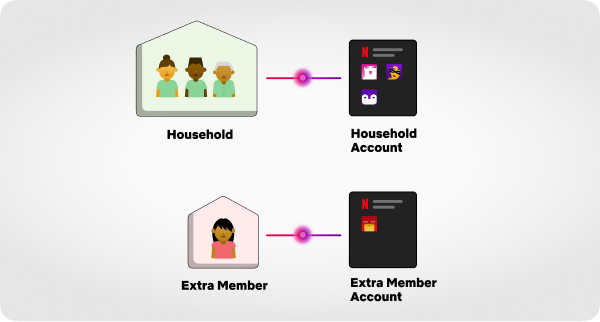
An extra member will have their own profile, account, and password, but their membership will be paid for by the person who invited them to join.
Extra member benefits and differences
Benefits
Extra members can enjoy many of the same benefits as other Netflix members:
- Access to unlimited award-winning TV shows, movies, documentaries, and more.
- Freedom to watch Netflix at home or while traveling through any internet-connected device that offers the Netflix app, including smart TVs, game consoles, streaming media players, set-top boxes, smartphones, tablets, and web browsers.
- The same video and audio quality as the member who invited them.
- Their own profile, account, and password.
Differences
Key differences between extra member accounts and typical member accounts:
- Extra members can watch Netflix on any device, but only on 1 device at a time.
- Extra members can also download titles, but only on 1 phone or tablet at a time.
- Extra members can only have 1 profile and cannot create additional profiles.
- This profile can be a new profile or an eligible profile transferred from the account owner who invited the extra member.
- This profile can have different maturity ratings, but cannot be a Kids profile. Learn more about Netflix parental controls.
- Extra members must activate their account in the same country associated with the account owner’s.
- Example: If the account owner signed up in Costa Rica, the extra member must create and activate the extra member account in Costa Rica.
Managing an extra member account
If you need help adding or managing an extra member account, follow the steps below based on who’s using the account.
Add an extra member
Netflix members who have a Standard or Premium plan can add an extra member by buying an extra member slot.
- Standard plan can add 1 extra member.
- Premium plan can add up to 2 extra members.
Adding an extra member involves the following 3 steps:
- Buy an extra member slot

- Invite your extra member

- Your extra member sets up their own account and uses it to enjoy Netflix.

Follow the instructions below to add an extra member.
From a web browser
1. Go to netflix.com/accountowner/addextramember.
- You can also go to Extra Members > Buy an extra member slot on your Account page.
2. Review and confirm your new payment amount and new billing date.
- You will not be charged until you confirm the new amount.
- Since Netflix is a prepaid service, your billing date will change based on the remaining balance of your last payment.
3. Select Start Extra Member.
4. Set up your extra member by entering their name, email address, and your name. (We’ll use this info to send them invitation emails.)
5. Choose if you want to transfer an existing profile or let the extra member create a new profile.
6. The extra member receives an email from Netflix with a unique invitation link (you’ll be notified when they activate their extra member account).
- You can also go to Extra Members > Manage extra members to copy the invitation link and send it directly.
From a TV
Select a profile and if you see To keep sharing with someone who doesn’t live with you, please add an extra member, follow these steps:
- Select Learn More.
- Choose Start Extra Member or Continue to Netflix. (You’ll see your new monthly payment amount and new billing date.)
- If you select Start Extra Member, you will be charged your new monthly payment amount on your new billing date.
- You will see One more step: Who is your extra member? Select Next.
- Enter the phone number of the extra member you are inviting and select Send.
- We will send them a text message with an invitation link that will expire in 24 hours.
- You can select Continue to Netflix to return to the Netflix homepage.
- Extra member taps the invitation link to create a new account and name their profile. Now they can enjoy Netflix!
- You’ll be notified when they activate their extra member account.
NOTE:If you would like to transfer an existing profile to your extra member, follow the web browser instructions above.