Activate a SIM – O2 : You can Activate your SIM in Five Simple Steps
To activate your new O2 SIM, Pop out the right size sim for your device, put it in and switch it on. Enter your mobile broadband number and click sign in. Follow the instructions to register and activate your data. Just restart your device so you can enjoy your data.
Need help activating, replacing or swapping your sim? Find your next steps below.
Swap your sim
To swap your sim, you’ll need to sign in to My O2. Make sure you have your phone with you, as we’ll send a security text before we do the swap.
If you’re an O2 Business customer, please sign in to My O2 Business to swap your sim.
Before swapping, you’ll need to check that your sim is the correct type. Our Pay Monthly sims are set up differently to Pay As You Go ones and they’re not interchangeable, so you’ll only be able to swap on to a sim that matches your account type.
Activate or replace your sim
If you’re popping into one of our stores to swap your sim, remember to bring your passport or driving licence with you, as ID.
You can activate your sim in five simple steps:
1. Pop out the right size sim for your device, put it in and switch it on.
2. Visit the Pay As You Go mobile broadband page
3. Enter your mobile broadband number and click sign in. Your mobile broadband number will be in the pack that came with your sim.
4. Follow the instructions to register and activate your data.
5. You’re ready to go. Just restart your device so you can enjoy your data.
Plastic sims
Plastic sims come in three different sizes – standard, micro and nano. The sim pack has perforated edges, so you can just pop out the sim that’s the right size for your device.
If you’re not sure which size sim you need, have a look at the instructions that came with your device
Don’t try to cut your old sim down to size, as it could break or get stuck in your device. If you need to use your nano or micro sim as a standard sim in an older device, you can get a free adaptor from one of our stores
eSIMs
Some devices allow you to use an eSIM.
Activating your sim
New Pay Monthly customers
If you’re using a plastic sim, your sim is ready to use straightaway. Just pop it in your device and you’re good to go. If you’re using an eSIM, you’ll just need to download the eSIM profile to your device, using the QR code in your eSIM pack.
New Pay As You Go customers
If you have a Pay As You Go plastic sim, you’ll need to put it in your device and then top up to activate it.
Existing Pay Monthly customers
- If you don’t have your current sim, or it’s no longer working, either put the new plastic sim into your device or download the new eSIM profile to your device. If your device connects to our network, you can start using your new sim straightaway.
- If your device doesn’t connect to our network, call us from a landline and we’ll help. You’ll need to confirm your identity, so we can protect against fraud.
| Customer Service | Number | Charges |
|---|---|---|
| From your O2 mobile | 202 | Free |
| From a landline | 0344 809 0202 | Standard UK rate |
| From abroad | +44 7860 980 202 | Free† |
- If you have your current sim and it’s still working, don’t remove it from your device straight away – we’ll need it to send you a security text. You’ll also need the 13-digit Sim Serial Number (SSN) for your new sim, which begins 00. You’ll find this printed on the back of your plastic sim card or on your eSIM pack.
- To move your mobile number across to your new sim, sign in to My O2.
If you’re an O2 Business customer, please sign in to My O2 Business to swap your sim.
Sim swaps can take up to 24 hours to complete. Once you lose signal with your original sim, turn your device off. Turn it back on and, if you’re using a plastic sim, pop it in your device. Wait till you see our network appearing on your device.
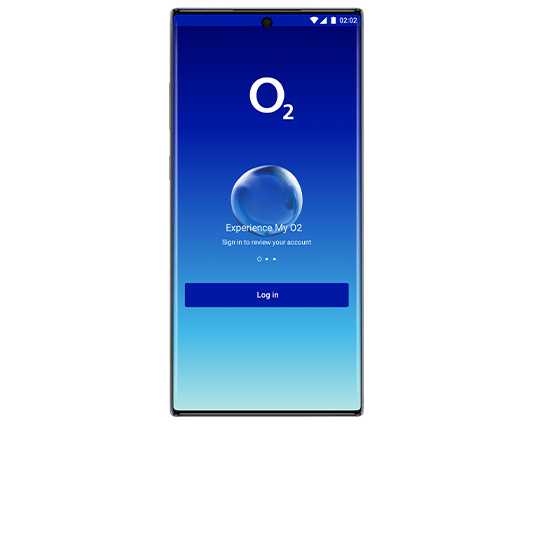
Replacing your sim
Here are the ways to request a replacement sim:
- Ask in your local O2 store. Please remember to bring your UK driving licence or passport with you for identification, otherwise we won’t be able to access your account.
- If you’re a Pay Monthly customer, call customer services on 202 or chat online using live chat.
- If you’re a Pay As You Go customer, call Customer Services on 4445 (Pay As You Go), free from your O2 phone.