
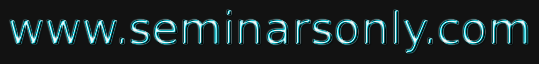


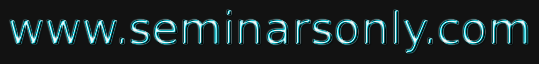

Published on Apr 02, 2024
Touch Screens are a type of display screen that has a touch-sensitive transparent panel covering the screen. Instead of using a pointing device such as a mouse or light pen, you can use your finger to point directly to objects on the screen. Although touch screens provide a natural interface for computer novices, they are unsatisfactory for most applications because the finger is such a relatively large object. It is impossible to point accurately to small areas of the screen. In addition, most users find touch screens tiring to the arms after long use.
Touch-screens are typically found on larger displays, in phones with integrated PDA features. Most are designed to work with either your finger or a special stylus. Tapping a specific point on the display will activate the virtual button or feature displayed at that location on the display.Some phones with this feature can also recognize handwriting written on the screen using a stylus, as a way to quickly input lengthy or complex information
A touchscreen is an input device that allows users to operate a PC by simply touching the display screen. Touch input is suitable for a wide variety of computing applications. A touchscreen can be used with most PC systems as easily as other input devices such as track balls or touch pads. Browse the links below to learn more about touch input technology and how it can work for you.
A touch screen is a special type of visual display unit with a screen which is sensitive to pressure or touching. The screen can detect the position of the point of touch. The design of touch screens is best for inputting simple choices and the choices are programmable. The device is very user-friendly since it 'talks' with the user when the user is picking up choices on the screen.
Touch technology turns a CRT, flat panel display or flat surface into a dynamic data entry device that replaces both the keyboard and mouse. In addition to eliminating these separate data entry devices, touch offers an "intuitive" interface. In public kiosks, for example, users receive no more instruction than 'touch your selection.
Specific areas of the screen are defined as "buttons" that the operator selects simply by touching them. One significant advantage to touch screen applications is that each screen can be customized to reflect only the valid options for each phase of an operation, greatly reducing the frustration of hunting for the right key or function.
Pen-based systems, such as the Palm Pilot® and signature capture systems, also use touch technology but are not included in this article. The essential difference is that the pressure levels are set higher for pen-based systems than for touch.Touch screens come in a wide range of options, from full color VGA and SVGA monitors designed for highly graphic Windows® or Macintosh® applications to small monochrome displays designed for keypad replacement and enhancement. Specific figures on the growth of touch screen technology are hard to come by, but a 1995 study last year by Venture Development Corporation predicted overall growth of 17%, with at least 10% in the industrial sector.Other vendors agree that touch screen technology is becoming more popular because of its ease-of-use, proven reliability, expanded functionality, and decreasing cost.
A basic touchscreen has three main components: a touch sensor, a controller, and a software driver. The touchscreen is an input device, so it needs to be combined with a display and a PC or other device to make a complete touch input system.

A touch screen sensor is a clear glass panel with a touch responsive surface. The touch sensor/panel is placed over a display screen so that the responsive area of the panel covers the viewable area of the video screen. There are several different touch sensor technologies on the market today, each using a different method to detect touch input. The sensor generally has an electrical current or signal going through it and touching the screen causes a voltage or signal change. This voltage change is used to determine the location of the touch to the screen.
The controller is a small PC card that connects between the touch sensor and the PC. It takes information from the touch sensor and translates it into information that PC can understand. The controller is usually installed inside the monitor for integrated monitors or it is housed in a plastic case for external touch add-ons/overlays. The controller determines what type of interface/connection you will need on the PC. Integrated touch monitors will have an extra cable connection on the back for the touchscreen. Controllers are available that can connect to a Serial/COM port (PC) or to a USB port (PC or Macintosh). Specialized controllers are also available that work with DVD players and other devices.
The driver is a software update for the PC system that allows the touchscreen and computer to work together. It tells the computer's operating system how to interpret the touch event information that is sent from the controller. Most touch screen drivers today are a mouse-emulation type driver. This makes touching the screen the same as clicking your mouse at the same location on the screen. This allows the touchscreen to work with existing software and allows new applications to be developed without the need for touchscreen specific programming. Some equipment such as thin client terminals, DVD players, and specialized computer systems either do not use software drivers or they have their own built-in touch screen driver.
Touchscreens Add-ons and Integrated Touchscreen Monitors
We offer two main types of touchscreen products, touchscreen add-ons and integrated touchscreen monitors.
Touchscreen add-ons are touchscreen panels that hang over an existing computer monitor. Integrated touchscreen monitors are computer displays that have the touchscreen built-in. Both product types work in the same way, basically as an input device like a mouse or trackpad.
The touch screen is one of the easiest PC interfaces to use, making it the interface of choice for a wide variety of applications. Here are a few examples of how touch input systems are being used today:
Information kiosks, tourism displays, trade show displays, and other electronic displays are used by many people that have little or no computing experience. The user-friendly touch screen interface can be less intimidating and easier to use than other input devices, especially for novice users. A touchscreen can help make your information more easily accessible by allowing users to navigate your presenttion by simply touching the display screen.
Time is money, especially in a fast paced retail or restaurant environment. Touchscreen systems are easy to use so employees can get work done faster, and training time can be reduced for new employees. And because input is done right on the screen, valuable counter space can be saved. Touchscreens can be used in cash registers, order entry stations, seating and reservation systems, and more.
In today's fast pace world, waiting in line is one of the things that has yet to speed up. Self-service touch screen terminals can be used to improve customer service at busy stores, fast service restaurants, transportation hubs, and more. Customers can quickly place their own orders or check themselves in or out, saving them time, and decreasing wait times for other customers. Automated bank teller (ATM) and airline e-ticket terminals are examples of self-service stations that can benefit from touchscreen input.
The touch screen interface is useful in systems ranging from industrial process control to home automation. By integrating the input device with the display, valuable workspace can be saved. And with a graphical interface, operators can monitor and control complex operations in real-time by simply touching the screen.
Because the touch screen interface is more user-friendly than other input devices, overall training time for computer novices, and therefore training expense, can be reduced. It can also help to make learning more fun and interactive, which can lead to a more beneficial training experience for both students and educators.
The touch screen interface can be beneficial to those that have difficulty using other input devices such as a mouse or keyboard. When used in conjunction with software such as on-screen keyboards, or other assistive technology, they can help make computing resources more available to people that have difficulty using computers.
Take a look at how one of our customers, CHI Centers, Inc., has developed a system that allows non-verbal individuals to communicate using a PC and touchscreen display: http://www.chicenters.org/patty.html
The touch screen interface is being used in a wide variety of applications to improve human-computer interaction. Other applications include digital jukeboxes, computerized gaming, student registration systems, multimedia software, financial and scientific applications, and more
Public computer systems are often designed around a touch screen, which is often the only visible component. Automated Teller Machines (ATMs) are the most common application, but falling prices for touch screen technology are making it available for other applications such as museum exhibits, ticket sales in airports and movie theaters, and public information kiosks. Touch screens are ideal for these applications because they provide input and output capabilities. They are often the only part of the system contacted by the user and are sturdier than many other input devices because they have no moving parts. These qualities make touch screen-based systems easy and inexpensive to maintain and repair.
Touch screens are used, like mice, as pointing devices. Instead of moving a mouse to activate and relocate the cursor, the user touches the screen to position the cursor. For specifying precise location, a touch screen often works with a stylus—a device like a pencil that has a rubber or plastic point. The user modifies what is seen on the screen by touching it, rather than by manipulating a cursor or other on-screen component with a mouse, keyboard, or joystick. Touch screens are invaluable to artists who have been trained to use pencils, brushes, and other implements that effect change wherever they touch the canvas.
Touch screens have revolutionized personal digital assistants (PDAs). Older PDAs required the user to enter data using an extremely small keyboard. Modern PDAs consist almost entirely of a touch screen, which makes them substantially smaller and easier to use because the user can "write" information directly into the device.
In the late twentieth century, companies began to integrate touch screen technology with dry-erase boards (wall-mounted surfaces that allow the user to write with markers and erase the markings with a cloth). With these devices, whatever a user writes on the board can be simultaneously recorded and saved in a computer file.
• Touch screen enables people to use computers with out any training.
• This technology is simple and user friendly
• This is becoming more popular because of its ease of use , proven reliability, expended functionality and decreasing cost.
• Touch screen virtually eliminates operator errors, because users selecting from clearly defined menu.
• Touch screen provides fast access to any and all type of digital media.
• It ensures that no space is wasted as the input device is completely integrated into monitor.
• Touch screen provided sufficient security.
• Text can be displayed on variety of languages depending upon user needs.
• The touch screen interface can be updated with simple software changes.
• Althogh user friendly, touch screen can not be used to enter large amount of data
• This technology has not found in real world applications because system designers have not carefully considered how the system will function.
• Another failure of the industry has been not getting fast enough processing behind the buttons
• A touch screen system will cost about two or three times of the amount of an existing keyboard display.
• Touch screen and monitors together are expensive ranging from two and half times the price of a standard computer.
| Are you interested in this topic.Then mail to us immediately to get the full report.
email :- contactv2@gmail.com |