
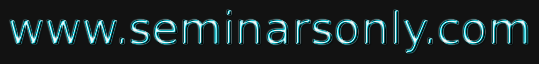


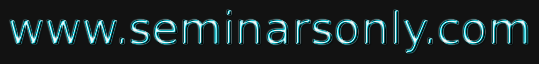

Published on Apr 02, 2024
Laptops are becoming as common as your cellular phone, and now they share the hardware industry as that of desktop computers with a number of configurable options. The features, the price, the build quality, the weight and dimensions, the display, battery uptime or that matter, the ease of the trackball. Earlier, there were hardly any configurable options available but today, we have a variety of laptops n different configurations with the process and just about anything you want.
Companies such as Intel, AMD, Transmeta and nViad, to name only a few, are making laptops a hype and reality. Intel and AMD have brought out technologies such as speed step to preserve battery power in laptops. If you are on the move all the time, you probably need a laptop that can do all the things that you will not be able to do all the things that you will not only able you to create documents, spreadsheets and presentations, but also send and receive e-mail, access the web and may be even play music CDs or watch a DVD movie to get that much deserved break. You need laptop that is also study enough to take the bumps and joints in its stride while you are on the move.
The diagram compresses of micro processor such as Motorola power PC, Intels Pentium and Celron, AMD's K5 and K6 fanuties. The microprocessor co-ordinates all of the computers functions according to programmed instructions, ie operating system software. Input devices to enter data, here mouse, Track ball, Touch pad and keyboard are used as input. Displaying is performed with the help of LCD display and monitor, input/output port, they may be serial or USB. It uses Hard disk drive, floppy/zip drive and CD/DVD drive as data storage devices. An output device printer. Laptop can be plugged into the wall to receive AC power from the electro power grid through an AC adapter since it is portable batteries are used for power. Two types of memory RAM and ROM are used. Also consist of internal modem and wireless port if we want to connect input/output devices for specific work.
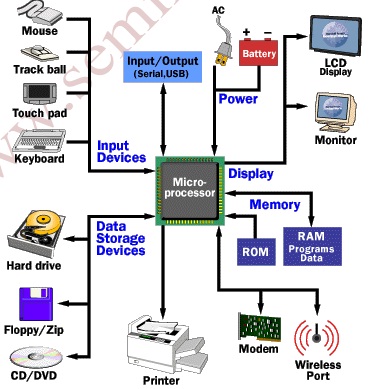
Like standard desktops laptops are powered by microprocessors. The microprocessor is the basis of the laptop and co-ordinates all of the computers functions according to programmed instructions that is the operating system software. The DX-4 processor shown in the photo below is no longer used, but it is typical of modern laptop microprocessors in that it is customized for laptop used. A typical laptop processor has features that reduce power consumption and heat. For example laptop processors often run at a lower voltage and often have multiple sleep or slow down modes that significantly increases battery life. Typical laptop microprocessors include Motorola's Power PC family used in Apple Macintosh computers, Intel Pentium and Celeron families used in PCs and AMD's K5 and K6 families used in PCs.
The operating is the set of pre programmed instructions that tell the microprocessor what to do. Operating systems on laptops include Windows 98/2000/NT (Microsoft) and Mac 05,depending upon the type of computer.
Just like desktops Laptops have memory both ROM and RAM. The laptop's ROM chip contains the BIOs just as it does in a desktop computers. RAM stores the application software and data files while the computer is ON. RAM differs on a laptop in that it used a different form factor that is the size and shape mof the models that carry the RAM. Manufacturers have to build laptops to be portable and to withstand move just ling durable than a desktop would ever get, so the memory modules have to be different. While some laptops have to be different. While some laptops use a standard Small Outline Dual Inline Memory Module (SODIMM) , others use the manufacturer's proprietary memory modules. Most laptops should have at least 64 MB of RAM to have sufficient memory to run operating systems and applications software. Also, some laptops allow you to upgrade the memory of your computer and come equipped with convenient access panels to plug in additional memory chips.
Like desktops, laptops have various disk drive storage devices. All laptops have an internal hard disk drive , usually 6 to 20 gigabytes (GB). The hard disk drive stores operating systems, application programs and data files. Although the hard disk drive works the same in a laptop as it does in a desktop, laptops generally have less disk space than desktops and you will have fewer choices for hard disk drives in laptops. The smaller hard disk space is one of the chief limitations of laptops.
Laptops differ from desktops in the following features
• Power Supply
• Displays
• Input Devices
• Docking Connections
Like desktops, laptops can be plugged into the wall to receive AC power from the electric power grid through an AC adapter. But what makes the laptop unique is that it is portable; so, laptops are also powered by batteries. All laptops use some type of rechargeable battery (lithium, nickel-cadmium, nickel-metal hydride).
The battery life varies depending on the type of rechargeable battery (lithium batteries tend to hold their charge longer) and how you use your computer (frequent use of disk drives consumes a lot of battery power). In addition to the main battery, laptops have other batteries to run clocks and backup CMOS RAM.
Many laptop computer models have power management software to extend the battery life, or conserve battery power when the battery is low. You may notice that as your battery gets low, your laptop runs slower. This effect is typically the result of internal power management software, and indicates that you should plug in the computer's AC adapter, or quit and re-charge your battery.
All laptops have some type of LCD display screen. Laptop LCD displays can be:
• 12 to 15 inches
• black-and-white (16 grayscale) or color (65,536 colors)
• passive or active matrix - active matrix displays have sharper images and are easier to read
• reflective or backlit - backlit screens are good for low-level room lighting conditions
Modern laptop computers have 800 x 600 pixel resolution, which makes for a clear screen; anything less than this resolution should be avoided.
For a desktop computer, you typically use a keyboard and mouse to enter data. However, because using a mouse akes up room, other devices are built into laptops to take its place. Laptops come with one of three input devices:
• trackball - rotating the ball allows you to move the cursor on the LCD screen
• trackpoint - pushing your finger over the point allows you to move the cursor
• touchpad - moving your finger across the pad allows you to move the cursor
All of these devices have buttons that act like the right and left buttons on a mouse. Also, most laptops have a port that allows you to hook up a mouse to your laptop if you wish.
Some people find that it is difficult or uncomfortable to use a laptop at their desk. The screen may be too small to see adequately. The keyboard may be slightly smaller than a standard keyboard. The touch pad may not be as comfortable to use as a mouse. Perhaps they want to have access to more than one type of disk drive. To make the laptop more convenient for desktop use, the docking station was invented. The docking station has several peripheral devices (full-size computer monitor, full-size keyboard, mouse, disk drives, printer) connected to it. You just plug your laptop into the station to use it as a desktop computer; in other words, you make one connection to your laptop instead of many. Most laptops have a docking connection.
Laptops come with one of three input devices that allow you to move the cursor on the LCD screen:
• trackball - rotating the ball allows you to move the cursor on the LCD screen
• trackpoint - pushing your finger over the point moves the cursor
• touchpad - moving your finger across the pad moves the cursor
All of these devices have buttons that act like the right and left buttons on a mouse.
Since space is a premium for laptops, their keyboards tend to be smaller than desktop keyboards. The arrow keys will most likely be in different places to conserve space, and you may not have a numeric keypad. If you can, try out several laptops to see if the keyboards feel comfortable; this is especially important for touch typists.
The size of the laptop is an important feature, seeing as the key advantage of a laptop is its portability. When you are shopping for your laptop, pick it up and carry it as you would a notebook. Does it feel comfortable?
Like size, weight is an important feature. Laptops vary in weight from 4 to 10 lb (2 to 5 kg). If you will be traveling frequently, you will probably want a light laptop (under 5 lb or 2 kg).
Because you'll be carrying the laptop, there's a chance that you'll eventually drop it. Find out what material the manufacturer uses for the case. For example, the IBM Thinkpad has a titanium composite cover.
Again, check out several models of laptops before you buy. Does the keyboard feel comfortable in combination with the input device? Is the screen large enough to see easily? Comfort is key in a laptop.
Keep in mind what you intend to use your laptop for the software you and to work with. So aware of the software that work or not with your laptop.
Performance of a laptop lay with
• microprocessor
• operating system
• RAM
• disk drives
• display
• battery
• input/output ports
• fax/modem
• sound cards and speakers
The following factors are considered with the convenience of using a laptop
• type of input device
• keyboard
• size
• weight
• case
• feel
• software
• carrying case
• Education
Lecture presentation :
Note taking
Laboratories
• entertainment
• law enforcement
• amateur astronomy
• navigation
• business
| Are you interested in this topic.Then mail to us immediately to get the full report.
email :- contactv2@gmail.com |