
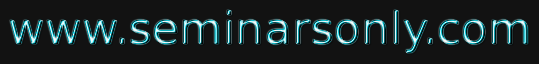


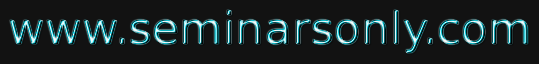

Published on Apr 02, 2024
Technological advances are reshaping the face of manufacturing, creating paperless manufacturing environments in which computer automated process planning (CAPP) will play a preeminent role. The two reasons for this effect are: Costs are declining, which encourages partnerships between CAD and CAPP developers and access to manufacturing data is becoming easier to accomplish in multivendor environments.
This is primarily due to increasing use of LANs; IGES and the like are facilitating transfer of data from one point to another on the network; and relational databases (RDBs) and associated structured query language (SQL) allow distributed data processing and data access.
With the introduction of computers in design and manufacturing, the process planning part needed to be automated. The shop trained people who were familiar with the details of machining and other processes were gradually retiring and these people would be unavailable in the future to do process planning. An alternative way of accomplishing this function was needed and Computer Aided Process Planning (CAPP) was the alternative.
Computer aided process planning was usually considered to be a part of computer aided manufacturing. However computer aided manufacturing was a stand alone system. Infact a synergy results when CAM is combined with CAD to create a CAD/CAM. In such a system CAPP becomes the direct connection between design and manufacturing.
Moreover, the reliable knowledge based computer-aided process planning application MetCAPP software looks for the least costly plan capable of producing the design and continuously generates and evaluates the plans until it is evident that non of the remaining plans will be any better than the best one seen so far. The goal is to find a useful reliable solution to a real manufacturing problem in a safer environment. If alternate plans exist, rating including safer conditions is used to select the best plans
A product must be defined before it can be manufactured. Computer Aided Design involves any type of design activity that makes use of the computer to develop, analyze or modify an engineering design. There are a number of fundamental reasons for implementing a computer aided design system.
a. Increase the productivity of the designer: This is accomplished by helping the designer to visualize the product and its component subassemblies and parts; and by reducing the time required in synthesizing, analyzing, and documenting the design. This productivity improvement translates not only into lower design cost but also into shorter project completion times.
b. To improve the quality of the design: A CAD system permits a more thorough engineering analysis and a larger number of design alternatives can be investigated. Design errors are also reduced through the greater accuracy provided by the system. These factors lead to a better design.
c. To improve communications: Use of a CAD system provides better engineering drawings, more standardization in the drawings, better documentation of the design, fewer drawing error, and greater legibility.
d. To create a database for manufacturing: In the process of creating a the documentation for the product design (geometries and dimensions of the product and its components, material specification for components, bill of materials etc), much of the required data base to manufacture the product is also created.
Design usually involves both creative and repetitive tasks. The repetitive tasks within design are very appropriate for computerization.
By the time computer use in design began, numerical control technology (NC technology) had matured to become cost effective for applications in machining. An important in numerical control is part-programming. A part-program is simply a set of statements comprehensible to the machine control unit (MCU) , that oversees slide and tool movements and other auxiliary functions. In the case of components with complex geometries, part-programs had to carry out lengthy calculations for which it was logical to use computers. This gave rise to machine control units (MCU’s) with built in microprocessors- the building blocks of computers.
The use of computers in extending the applications of NC technology, especially to part-programming was earlier termed Computer Aided Machining (CAM) and the associated technology was called Computer Numerical Control (CNC). Later Computer Aided Machining became an acronym for Computer Aided Manufacturing (CAM). Earlier Computer Aided Manufacturing used to denote computer use in part-programming only. Today it means any non design function of manufacturing that is computer aided.
As the use of computers in design and manufacturing broadened under CAD and CAM, it became evident that certain tasks were common to both, eg:-both design and manufacturing require data on tolerances. Part geometries created during CAD can readily be saved in the database for latter use. The forward slash (/) between CAD and CAM was meant to reinforce the shared functions of design and manufacturing.
The product design is a plan for the product and its components and subassemblies. To convert the product design into a physical entity, a manufacturing plan is needed. The activity of developing such a plan is called process planning. It is a link between product design and manufacturing. Process planning involves determining the sequence of processing and assembly steps that must be accomplished to make the product. It is concerned with the engineering and technological issues of how to make the product and its parts.
What types of equipment and tooling are required to fabricate the part and assemble the product. It involves determining the most appropriate manufacturing and assembly process and sequence in which they should be accomplished to produce a given part or product according to the specifications set forth in the product design documentation. All the related information is documented on a Route Sheet .The planning begins with engineering drawings, specifications, parts or material lists and a forecast of demand. The scope and variety of processes that can be planned are generally limited by the available processing equipment and technological capabilities of the company or the plant.
Process planning is usually accomplished by manufacturing engineers. Based on process planner’s skill, knowledge, and experience, the processing steps are developed in the most logical sequence, to make each part.
The following are the list of many decisions and details usually included within the scope of process planning.
• Interpretation of design drawings: The part or product design must be analyzed (materials, dimensions, tolerances, surface finishes etc) at the start of the process planning procedure.
• Processes and sequences: The process planner must select which processes are required and their sequence. A brief description of all processing steps must be prepared.
A frequently overlooked step in the integration of CAD/CAM is the process planning that must occur. CAD systems generate graphically oriented data and may go so far as graphically identifying metal etc to be removed during processing. In order to produce such things as NC instructions for CAM equipment, basic decisions regarding equipment to be used, tooling and operating sequence need to be made. This is the function of Computer aided process planning. Without some elements of CAPP there would be no such thing as CAD/CAM integration. The CAD/CAM systems that generate tool paths and NC programs include limited CAPP capabilities or imply a certain approach to processing.
CAD systems also provide graphically oriented data to CAPP systems to use to produce assembly drawings etc. Further, this graphically oriented data can then be provided to manufacturing in the form of hardcopy drawings or work instruction displays. This type of system uses work instruction displays at factory workstations to display process plans graphically and guide employees through assembly step by step. The assembly is shown on the screen and as a employee steps through the assembly process with a footswitch, the components to be inserted or assembled are shown on the CRT graphically along with text instructions and warnings at each step.
If NC machining processes are involved, CAPP software exists which will select tools, feeds, and speeds and prepare NC programs.
The developed CAPP system consists of feature recognition module and other modules for selecting machines, tools, machining parameters and optimization modules. The feature recognition module has been developed by SolidWorks as modeling software and features are interpreted using a programme written in Visual Basic 6.0.
The Oracle 7.3 has been used for database management. The highlight of the system is that it has got excellent user interface by which user can interact with the system at different levels while generating a process plan.
Various modules used for generating process plan are described as follows:
The Solid modelling software plays an important role in providing features data. The solid modelling software package used in this work is SolidWorks 98 Plus windows based software. The software coding to extract feature along with its attributes has been implemented in Visual Basic 6.0 and database is created in Oracle 7.3 as backend. Using the Application Programme Interface (API) of SolidWorks 98 Plus, it is possible to fetch any of the functions that are used for the modelling.
After extracting the features information from the feature extraction module, the next step is to find out the overall dimensions of the raw materials required. Overall size of the component is required for the selection of the raw material from the raw material database.
Once the component is modelled in SolidWorks modelling software, it is possible to find out the overall size of the component directly from SolidWorks Application Program Interface. The system automatically adds the machining allowances on each face. Provisions are also made so that the user can also customize the machining allowances according to requirements
| Are you interested in this topic.Then mail to us immediately to get the full report.
email :- contactv2@gmail.com |