
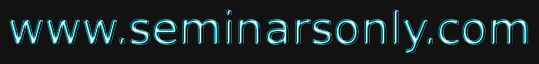


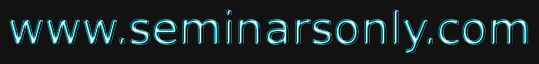

Published on Nov 30, 2023
How to set up Internet Information Service (IIS)
These instructions are written for Windows 2000 Professional.
There is an issue with the implementation of the web server shipped with Windows 2000 Professional and Windows XP Professional. This is not a problem with Windows 2000 Server or 2003 Server. The issue is that there is a limit on the number of connections the server accepts.
This is set to 10 connections. A single user who loads the web site may in fact use up 2 or 3 connections at a time. With the default settings, these connections are "persistent", which means that you reach the 10 connection limit very quickly.
There is a knowledge base article on Microsoft's web site which sort of explains the problem. Search for article 262635 or goto https://support.microsoft.com/default.aspx?scid=kb;EN-US;262635
Make Sure you Can See Admin Tools menu
Most of the next instructions rely on you being able to get at the Administrative Tools menu. Again, this is hidden by default. Right click in the start menu, and choose "Properties". Go to the Advanced tab, and tick the box "Display Administrative Tools". Press OK.

One way to view the connections is to use Performance Monitor (Start Menu: Programs: Administrative Tools) , and add (Press the + button) the Web Services counter of "Current Connections". You also need to change the scale from 100 to 10 (so it's easier to see). It'll look something like this when set up right.